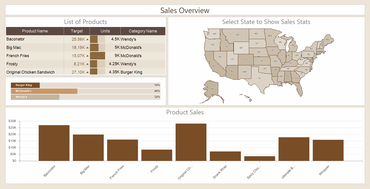Adds new Sienna theme for dashboard design and elements.
December 9, 2021
New Version
Features
- 3D Pie chart - 3D Pie chart is now available in the report designer.
- New Drawing functions - A new Drawing category has been added to the data dictionary. The category contains the functions which allow you to return color depending on a specified value. As well as the ability to automatically generate code for various design properties.
- JavaScript optimization - This version includes substantially optimized source code without loss of functionality. The optimization affected both packed and standard files. The total volume of code reduction is around 20 percent. As a result, script loading time has been significantly reduced. The optimization affected the following products: Reports.JS, Dashboards.JS, Reports.PHP, and Dashboards.PHP.
- Data sources in Blazor - Added the ability to connect to SQL, NoSQL, REST Google, Microsoft Azure, Data.World and Quickbooks were added to the Reports.Blazor product (Server components).
- Dashboard watermarks - This release adds the ability to define dashboard watermarks. You can specify text or an image as the watermark.
- Design of dashboard components - Added the ability to round borders, add background transparency and shadows for various dashboard components.
- Export and import of report globalization - You can create a report for various language cultures using the globalization string editor. In the new version, you can export and import report globalization settings. Define a list of cultures and globalization of report elements and save the globalization to an XLSX file. You may use this file to globalize other reports.
- New barcodes - Added new barcode types - Intelligent Mail USPS 4-State and Aztec, which you may use in reports and dashboards.
- Text behavior in dashboards - Added the ability to change text size mode on dashboards. Previously, the content of the Text component and header of components were scaled depending on the size of the dashboard viewer. Now you may change their behavior - scale, crop, or wrap text across lines.
- Limits after grouping and sorting in data transformation - Transformation allows you to convert data visually. One of the data transformation capabilities is to limit and skip rows. Previously, you could use this data transformation before or after data grouping. In the new version, you can use data transformation after grouping and sorting.
- Localization in maps - Added the ability to select regional localization of segments for Germany, Italy, France and Russia maps in manual data input mode.
- Transition animation - Added transition animation when changing a Gauge value in reports and dashboards.
- New theme - Added a new theme for dashboard design and elements.
- Reset settings to default - Now you can clear settings, cache or delete some Stimulsoft files by resetting to the default state.
- Border thickness in charts - You can now specify border thickness for graphic elements of charts.
Create, edit, and view reports and dashboards.
Got a Question?
Live Chat with our Stimulsoft licensing specialists now.
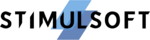
Official Distributor since 2008