Official Supplier
As official and authorized distributors, we supply you with legitimate licenses directly from 200+ software publishers.
See all our Brands.
Performance Enhancements
Code Analysis
C# 10 Support
Refactorings
Caps as a Shortcut Modifier
Smart Navigation (SmartNav)
The Learning CodeRush Solution
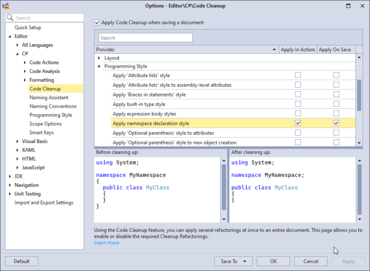
Create better code, more quickly.
Live Chat with our DevExpress licensing specialists now.