Official Supplier
As official and authorized distributors, we supply you with legitimate licenses directly from 200+ software publishers.
See all our Brands.
PowerGadgets Mobile for XenApp leverages Citrix XenApp and Citrix Receivers for iPhone, Android, BlackBerry and Windows Mobile to let you easily create, customize and access enterprise-grade dashboards. With support for over 60 smart phone and devices, you can see what your dashboards will look like in any platform, any device. PowerGadgets Mobile for XenApp consists of two main components: The PowerGadgets Mobile Creator and PowerGadgets Mobile for XenApp server component. PowerGadgets Mobile Creator installs on your desktop computer and helps you design your gadget. PowerGadgets XenApp installs on the server where Citrix XenApp is installed. By taking advantage of Citrix Receiver for Mobile Devices, PowerGadgets Mobile for XenApp makes these business intelligence tools available to all supported phones without much effort on the user's side.
Founded in 1993, Software FX, Inc. leads the way in bringing graphical development tools for the development community worldwide, and products for emerging technologies such as Internet. The company is 100% committed to serve our customers and to provide top of the line components for development environments. The Chart FX charting solution core products are built around specific platforms or development environments, such as COM, .NET or Java, and also Visual Studio and Delphi. Chart FX's open architecture allows for the addition of Chart FX Extensions, such as OLAP, Financial, Real-Time, Statistical or Maps to add capabilities or provide specific functionality as needed.
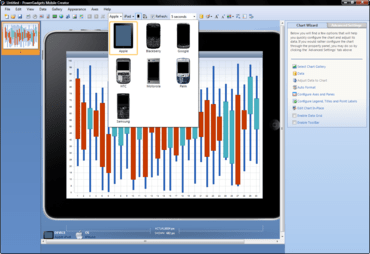
Live Chat with our Software FX licensing specialists now.