Official Supplier
As official and authorized distributors, we supply you with legitimate licenses directly from 200+ software publishers.
See all our Brands.
SharePoint Site User Directory allows you to display all users in a tree view either alphabetically, by Organizational Unit (OU), by SharePoint site category or by online status. SharePoint Site User Directory not only displays SharePoint groups and Active Directory (AD) groups, but also all members of SharePoint and AD groups. Also, SharePointSite User Directory gives you the option to search for users, message other users, and to print user information.
SharePointBoost is a leading developer of SharePoint solutions that bridge the gap between SharePoint out-of-the-box and the custom functionality needed to make daily business operations smooth and efficient. SharePointBoost believe that all businesses should have access to advanced technology solutions tailored to their specific needs and delivered with professional service and support. SharePointBoost have developed a complete suite of fully-customizable SharePoint solutions for just this purpose, designed to unlock the full potential of SharePoint.
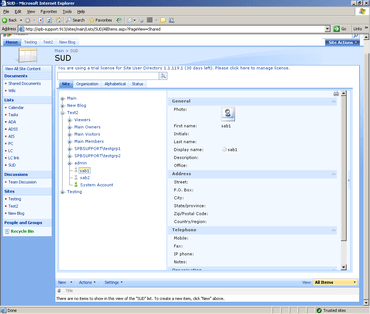
Live Chat with our BoostSolutions licensing specialists now.