Official Supplier
As official and authorized distributors, we supply you with legitimate licenses directly from 200+ software publishers.
See all our Brands.
Discussion Column helps you to organize text conversations with-in list items without enabling list versioning. The component lets you enter rich text with formatting, images, tables, hyperlinks, etc. Discussion Column is similar to an IM message system: many users are able to create rich-text messages, but there is no ability (in some cases) to modify previous messages. Discussion Column can show who authored a post and when that post was published (configured in column settings). It is possible to show all conversations in a list view or just show a hyperlink to "View Item". You can also arrange your comments in chronological or reverse chronological order.
ArtfulBits was established by enterprising Professionals with a strong IT background in March 2005. The company's development center is situated in Lviv, in the West of Ukraine and the representative office is placed in Czech Republic. ArtfulBits provides custom software development and IT outsourcing services for its clients from the USA, Canada and Europe. In December 2007 it employed over 60 highly qualified and talented IT specialists.
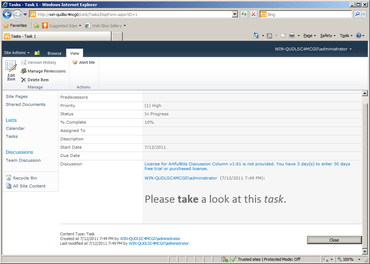
Live Chat with our ArtfulBits licensing specialists now.