Official Supplier
As official and authorized distributors, we supply you with legitimate licenses directly from 200+ software publishers.
See all our Brands.
dbForge Studio for Oracle (formerly known as OraDeveloper Studio) is an Oracle database development tool. With dbForge Studio for Oracle, you can browse and edit database objects, run SQL statements and SQL scripts, debug PL/SQL statements, edit and export table data, and synchronize databases. You can also build visual representation of your schemas, create data reports. dbForge Studio for Oracle is focused on enhancing productivity and simplifying your daily database development tasks.
Devart (formerly Core Lab) is a leading company working in the database connectivity area. They offer well-known native VCL/CLX components and dbExpress drivers for direct access to Oracle, MS SQL Server and MySQL. Provide advanced data access solutions for the Microsoft .NET Framework - ADO.NET data providers for native connectivity to Oracle, MySQL, and PostgreSQL database servers. Devart is also a vendor of powerful database tools designed to automate and simplify database development process.
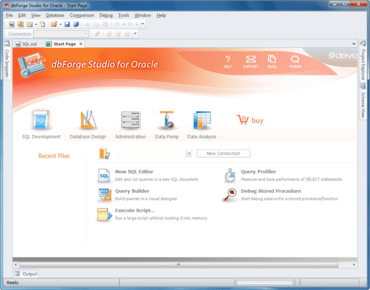
Live Chat with our Devart licensing specialists now.