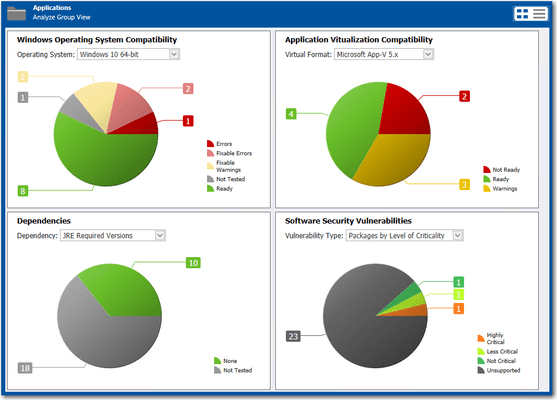Released: Apr 23, 2021
Updates in 2021
Features
- Package Feed Module - Customization Wizards
- New custom installation capability provides application specific options for customizing installations which provide a Microsoft Windows Installer Transform (MST) file.
- Package Backlog Management
- You can now manage a simple backlog of packaging requests directly within AdminStudio. Set priorities, sort and filter. The list may be populated by importing a CSV file, via a new Microsoft PowerShell Cmdlet and even by a newly documented API to...
Released: Dec 17, 2020
Updates in 2020 R2 SP1
Features
- Added support for Microsoft Windows 10 - 20H2 - In this release you can run an application’s compatibility testing against the new Windows 10 20H2 version for the applications in your catalog.
- The new Windows 10 20H2 version will appear in the following:
- Test Selection Wizard - In version 2020 R2 SP1 you can select Windows 10-20H2 build in the Test selection wizard to test the operating system compatibility.
- Analyze Tab - In this release you can view the operating system compatibility...
Released: Nov 5, 2020
Updates in 2020 R2
Features
- Added MSIX Editor - MSIX Editor is a tool which enables you to perform the following tasks on the MSIX packages:
- Open MSIX and Modification packages and get insights into the package.
- Make your desired changes to MSIX packages.
- Save the changes made on a MSIX package as a Modification package.
- Digitally sign MSIX and Modification packages.
- Trace MSIX packages to identify run time issues.
- Apply Package Support Framework fixups to fix run time issues.
- New Rules Included in MSIX Conversion...
Released: Jul 7, 2020
Updates in 2020
Features
- New Automation Features in Application Manager - In Application Manager, a new Automation tab has been added that enables you to automate importing, testing, wrapping, converting, and publishing of packages.
- Support for Microsoft Intune - AdminStudio 2020 now supports Microsoft Intune.
- Import - You can import packages in Intunewin format into the Application Catalog.
- Distribution - You can publish packages in MSI and MSIX format to a Microsoft Intune distribution system.
- Conversion...
Released: Dec 20, 2019
Updates in 2019 R2 SP1
Features
- Publishing MSIX to ConfigMgr - AdminStudio 2019 R2 SP1 supports publishing MSIX packages to all ConfigMgr versions which supports MSIX. You can publish a single MSIX application or a folder of multiple MSIX applications to ConfigMgr from AdminStudio.
- Support for ConfigMgr 1906 - In AdminStudio 2019 R2 SP1, you can distribute the following deployment types to the distribution system ConfigMgr 1906:
- Windows Installer
- App-V (4.x and 5.0)
- Apple iOS (binary file and public store)
- Google...
Released: Aug 14, 2019
Updates in 2019 R2
Features
Package Feed Module
In AdminStudio 2019 R2, you can download and import an application to your application catalogue using the Package Feed Module. The AdminStudio Package Feed Module can save countless hours by leveraging a curated setup database covering thousands of products. This helps you to more quickly add new applications to the AdminStudio application catalog. From here you can generate reports, wrap it with a script template you have created, and pass it off to any of the...
Released: May 7, 2019
Updates in 2019
Features
Windows 10 Continuous Compatibility - Application compatibility can be tested against each specific version of Windows 10
- Test Selection Wizard - You can select one or more versions of Windows 10 in the Test selection wizard to test the operating system compatibility.
- Analyze Tab - You can view the operating system compatibility details for different versions of Windows 10 in the following places:
- Chart View - You can select different versions of Windows 10 in the operating system...
Released: Nov 15, 2018
Updates in 2018 R3
Features
- Microsoft MSIX Compatibility and Conversion - AdminStudio’s popular Repackager tool now produces native MSIX packages as output.
- Vendor Command Line Suggestions - Recommend silent, command-line arguments directly from AdminStudio.
- EXE Wrapping - In addition to its popular PowerShell wrapping capability, you can now wrap a vendor’s installer using Wise Script Editor for a quick, consistent deployment.
- Integration with VMWare Workspace One - Workspace ONE packages can be directly...
Released: Jul 20, 2018
Updates in 2018 R2
Features
- Import Microsoft MSIX Packages into the Application Catalog - AdminStudio 2018 R2 now supports importing Microsoft MSIX packages into the Application Catalog. To import, admins can simply select Microsoft MSIX Package on the Package Type Selection panel of the Import Wizard.
- Testing Windows Installer Packages for MSIX Conversion Compatibility - In AdminStudio 2018 R2, admins can now test Windows Installer packages in the Application Catalog for compatibility for conversion to MSIX...
Released: Apr 26, 2018
Updates in 2018
Features
- Application Manager User Interface Redesign - In AdminStudio 2018, the Application Manager user interface has been redesigned and updated to provide a clean, modern look that makes it easy to navigate through application readiness tasks:
- Redesigned Ribbon Interface
- Updated Deployment Type, Status, and Subnode Icons
- New Pie Chart Display on Group View of Analyze Tab
- New Supportability Risks and Security Risks Test Category Groups
- Simplified Compatibility Test Results
- Consolidation of...