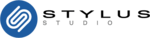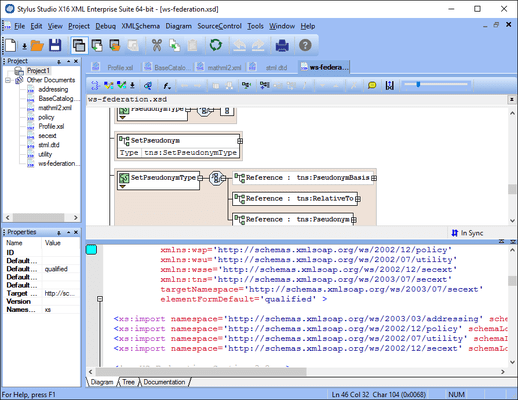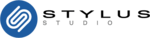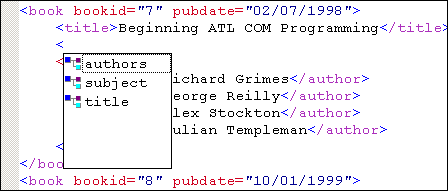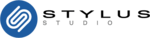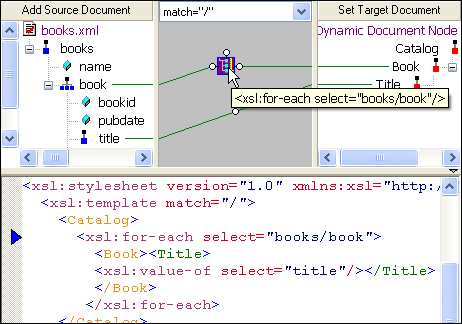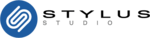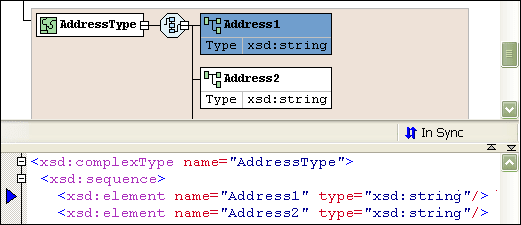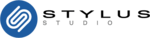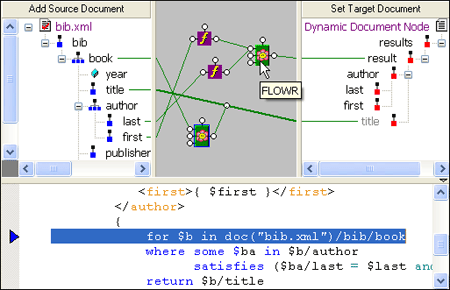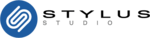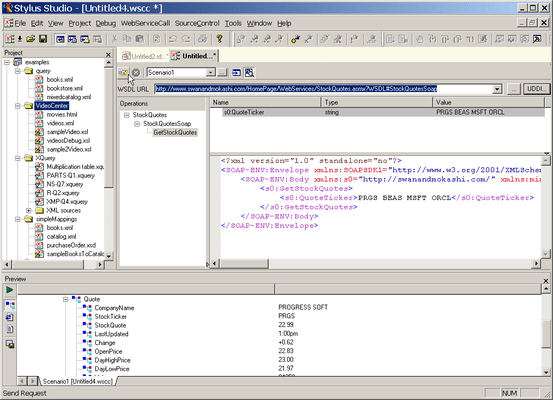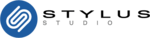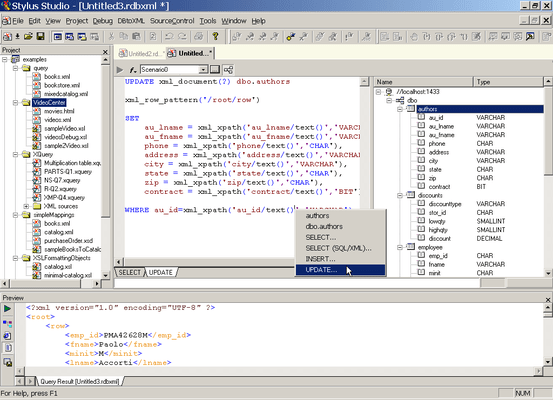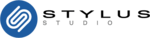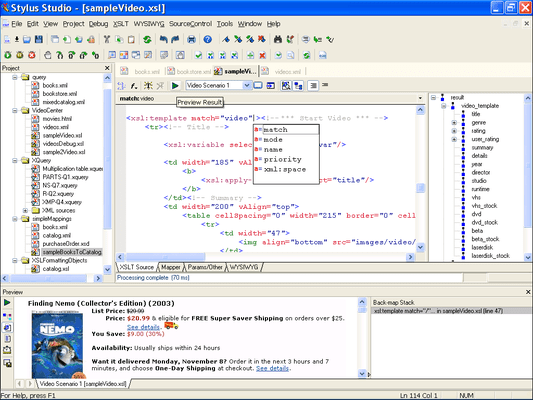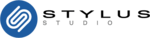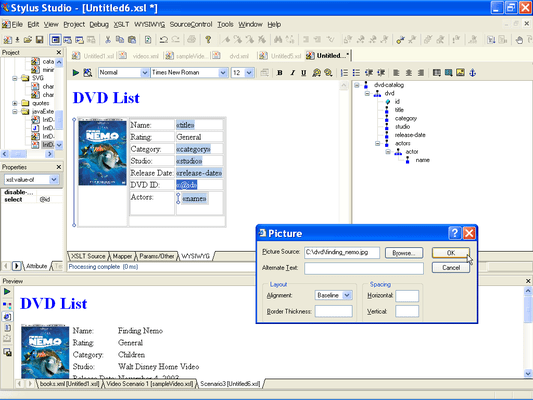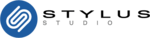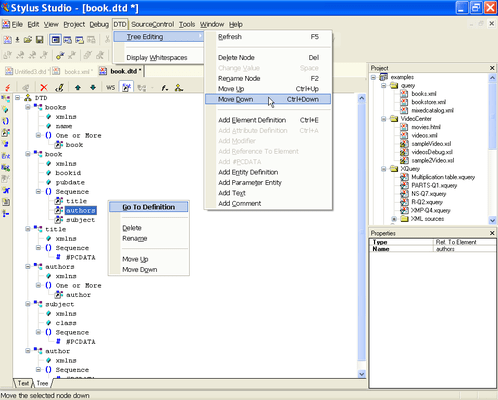Click for more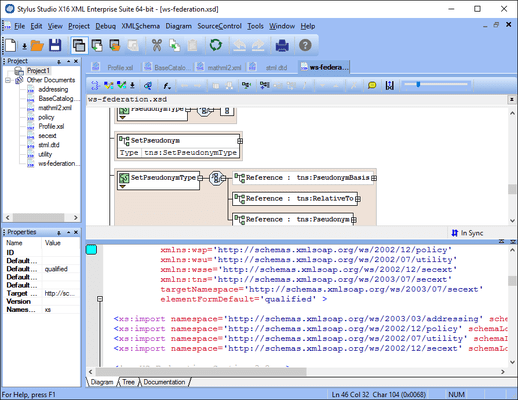
Click for more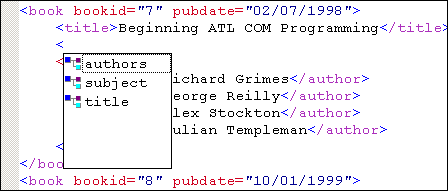
XML Development Environment
Intelligent XML Schema/DTD-Aware Code Sensing and Auto-Completion.
Click for more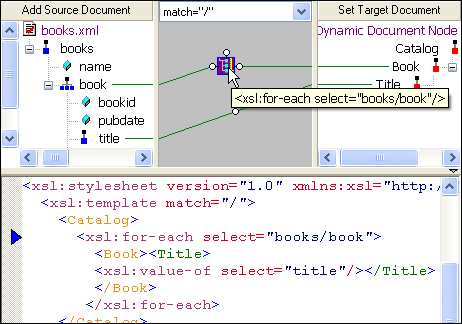
XML Mapper
True XML Mapping: Visual Editing of XQuery and XSLT
Click for more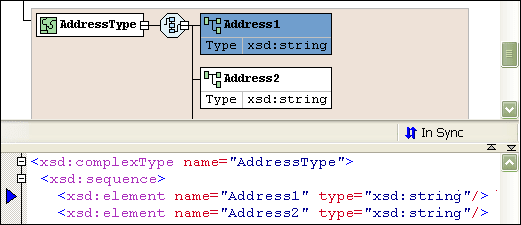
XML Schema Designer
Synchronized XML Schema Source Code and Visual Diagram View
Click for more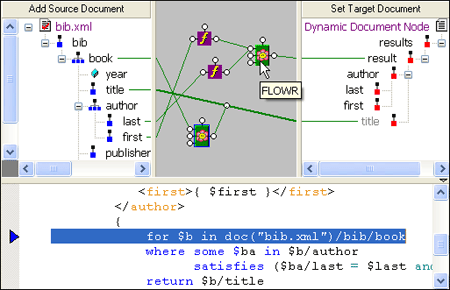
XQuery Mapper
Synchronized XML Schema Source Code and Visual Diagram View.
Click for more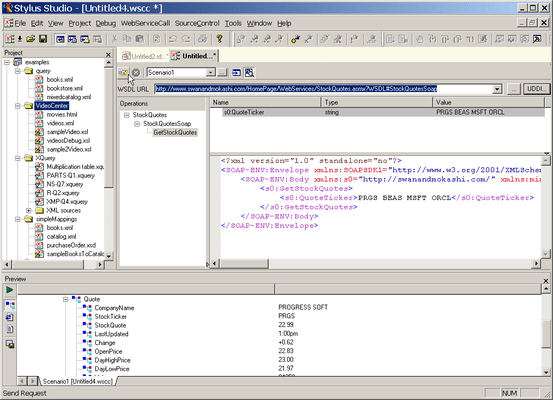
Web Service Call Composer (SOAP Tester)
Stylus Studio's Web Service Call Composer (SOAP Tester) lets you Search a UDDI registry, generate a SOAP request, and easily invoke any Web service method. This utility is ideal for Web service testing, and also enables you to set up Web services as datasources to be used as inputs for XML data transformations!
Click for more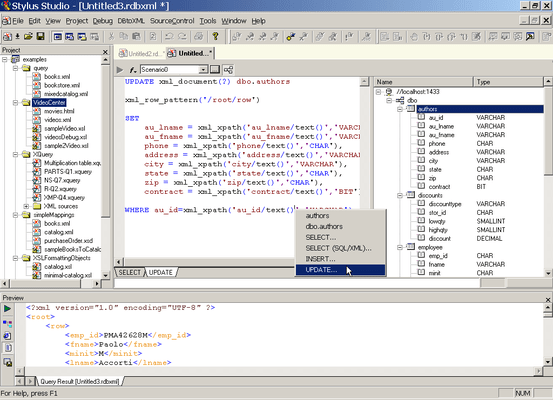
Database-to-XML Mapper
The Database-to-XML mapper is a powerful visual tool for creating XML views of relational database data using SQL/XML technologies. The Database-to-XML Mapper enables you to easily connect to any relational database (SQL Server, DB/2, Oracle, Informix, SYBASE, and others), browse the database's tables and views. Once you've selected the database objects, Stylus Studio makes it easy to automatically generate the SQL/XML SELECT, INSERT and UPDATE statements to capture that relational data and render it as XML and write it back to the database.
Click for more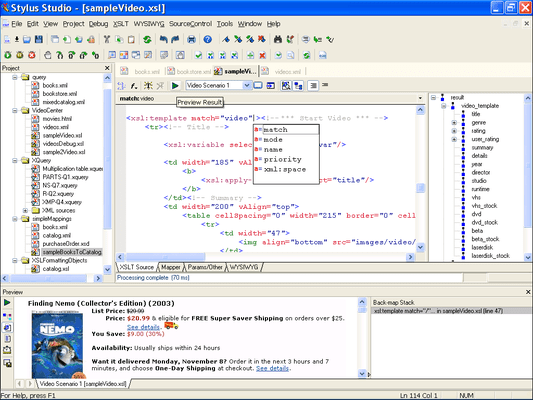
XSL Editor
The XSL editor includes a built-in XSL processor, but also works with any 3rd pary XSL processor, including Apache Xalan, Saxon, MSXML, Microsoft's System.XML (the offical XML API for the Microsot .NET framework), and any others for that matter. Some of the features include, intelligent XSL editing (Code sensing and Autocompletion for XSL elements), single click XSL transformations, a preview window, XSL template stack window, an XML input document document overview window, the ability to create and save associations of different XML files, stylesheets and processors to faciltate XSL stylesheet testing, etc.
Click for more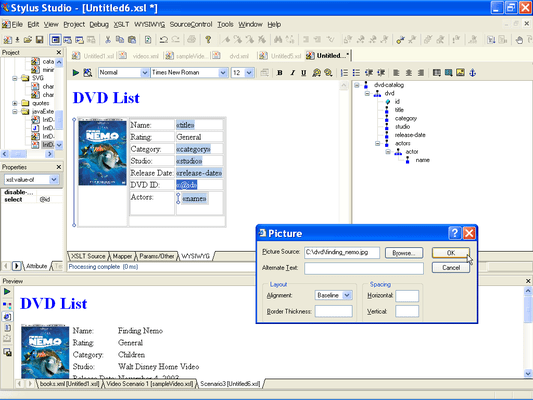
HTML to XML Importer
Stylus Studio's HTML to XML Importer alows you to visually separate an existing HTML Web page into an XML file containing the page's data, and an XSLT stylesheet containing the page's layout.
Click for more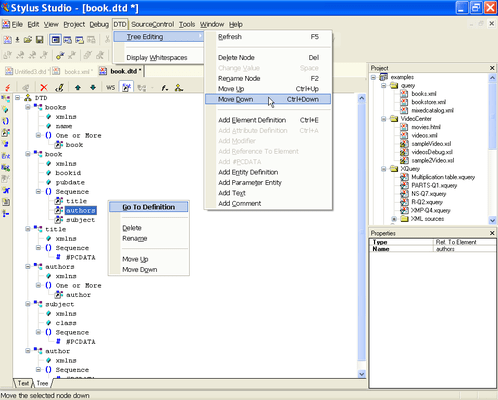
Document Type Definition Editor
The icons on the left margin alow you to create a new XML element definition, create a new attribute, create a modifier, create an element reference, add a #PCDATA, create a general entity, create a parameter entity, create a parameter entity reference, insert text, insert notation, or insert a comment. A context menu alows you to click on the tree and perform operations on a selected DTD node such as move up/move down, rename, and so on. A Properties window (lower right) shows all of the associated properties of a selected node (name, type, restrictions, content type, default, and so on). Once completed, you can easily assign the DTD to an XML instance document for easy XML editing and validation.