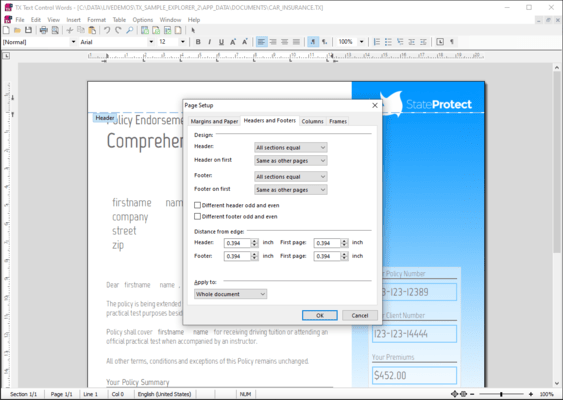TX Text Control X13 released
Released: Dec 9, 2015
Updates in this release
Updates in X13
- New Dialog Boxes - TX Text Control X13 provides new dialog boxes to insert symbol characters, hyperlinks and bookmarks. Additionally, a Goto dialog has been implemented to jump directly to pages, sections, tables, lines or bookmarks.
- Extended Document Properties - Document properties such as author, creation date or keywords can be exported to all supported text formats using the new properties SaveSettings.CreationDate, SaveSettings.CreatorApplication, SaveSettings.DocumentKeywords, SaveSettings.DocumentSubject, SaveSettings.LastModificationDate and SaveSettings.Author. When a document is loaded, these properties are also available in the LoadSettings class.
- Unicode Bullet Characters - The bullet character is no longer limited to the Windows Symbol font. The new ListFormat.FontName property can be used to specify a font for the bullet character. The bullet character itself can be any Unicode character. The ListFormatDialog dialog boxes have been extended to specify a font and a Unicode character.
- Inserting Text Frames - A new built-in mouse interface can be used to insert a text frame into the document. The end-user can then click into the document and draw a frame which determines the postion of the text frame. After releasing the mouse button the new text frame is created and inserted into the document.