Official Supplier
As official and authorized distributors, we supply you with legitimate licenses directly from 200+ software publishers.
See all our Brands.
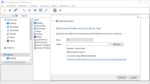
Screenshots: Enable users to easily connect a net drive with the TJamNetConnectionDialog component. 18 ...
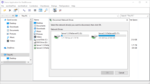
Screenshots: Present a list of all connected net drives and let users of your application easily disconnect them with the TJamNetDisconnectDialog component. 19 ...
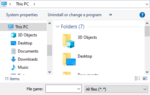
Screenshots: The TFrame-based component TJamFileDialogFrame tries to fill the gap between easy-to-use but hardly customizable fixed dialogs like TFileOpenDialog on the one hand, and manually built, "all ... custom" dialogs on the other. It comprises a working dialog, that can be extended and adapted to your needs. Both, File- and Folder Mode are supported. 21 ...
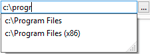
Screenshots: Utilize the TJamPathEdit component to enable users of your application to enter a path or to browse for it in a dialog. 13 ...
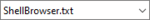
Screenshots: The TJamOpenSaveComboBox has been designed specifically for the user to enter or select a file name in custom file dialogs. A list of the most recently used files is available in the drop-down menu. ...
Release Notes: if the context menu, that was selected by the user, doesn't provide a verb. In the past, those menu items were reported as "saDefault", which is normally the command that is executed when ...
Release Notes: items in the file system or only removes the items from the list. TJamShellList: The dialog for column selection now includes an option to filter columns by name. TJamFileList: If the user presses Ctrl-V ... Dialog for column selection now includes an option to filter columns by name. When adding a ShellBrowser component to a form, the dependent units are now automatically added to the 'uses' ... The TJamBrowserForFolder dialog now has a new flag that allows multi-selection of folders. TShellBrowser: Added 'TShellAction.saOpenWith' which allows you to programmatically trigger the 'Open With' ...
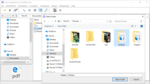
Screenshots: The TJamBrowseForFolder component displays a Windows dialog box for selecting and opening folders. 17 ...
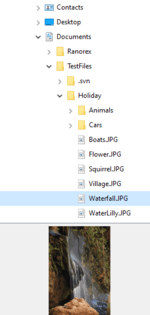
Screenshots: Use the TJamThumbnailImage component to display a thumbnail image of a file or folder using the same API calls as the Windows Explorer. 9 ...
Release Notes: sometimes was not reflected in the DriveList in time. TJamShellList: The column selection dialog that is used to select the visible columns in the ShellList is now scaled correctly in high dpi use cases. ... TJamShellList, TJamShellTree: In prior versions, net drives and machines found in the network were enumerated asynchronously. Elements were added one by one to the ShellTree or ShellList. For fast ... net drives this might have caused some unnecessary overhead and flickering, especially in the ShellTree. Instead of just assuming a net drive *might be* slow, ShellBrowser now checks and switches ...
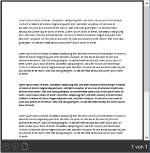
Screenshots: With the TJamFilePreview component users can see the content of files without opening them. It uses the same previews as Windows Explorer. 7 ...

Screenshots: TJamShellBreadCrumbBar integrates the breadcrumb navigation introduced with Windows Vista Explorer. It presents the folder and subfolder structures and enables users to easily switch between ...