Official Supplier
As official and authorized distributors, we supply you with legitimate licenses directly from 200+ software publishers.
See all our Brands.
Release Notes: export-Image conversion swaps colors of internal image data Text Filters- HTML import- Two adjacent empty links at the beginning of a document cause error ... Missing end tag in meta data Text Filters- HTML import- Content of span and font tags inside pre tags is ignored Text Filters- RTF export- FT_STANDARD-type fields are not exported correctly Text Filters- ...
Release Notes: Updates in V16 New Data Binding TX Text Control.NET 16.0 offers a new concept of binding TextControl to a button bar or any other third-party ribbon bar. The TextControl.InputFormat class represents ... and a real page view of the document. New Repeating Table Headers Tables are often used to display large amounts of data, for example in a sales report. As the maximum length of a table on any one page can ... and the spelling of the new text needs to be checked. The event handler receives an argument of type SpellCheckTextEventArgs, which contains data that is related to this event. TX Text Control.NET 16.0 underlines ...
Release Notes: Text Filters Images are scaled down when saved with a 4K computer screen. Track Changes at the last input position of TextFrames are lost in RTF and DOCX format. HTML import: UTF-16 surrogate pairs are not imported correctly in some cases. HTML filter: some assertions are active in release build. ...
Release Notes: becomes invalid. Tab stops are not imported correctly. Ribbon Select Frame Data Column ribbon button is active although no data source has been loaded. Select Frame Data Column button in Reporting RibbonTab ...
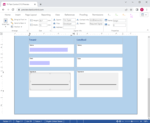
Release Notes: but also the default size and content. Mail Merge Cultures- Define a target culture for mail merge results and define data source cultures. The MailMerge class provides a feature to set the data source ... and merge target culture. This helps to define the target number and date formats when the data source format differs from the expected format of the merge result. Built-In Dialog Boxes with Additional ...
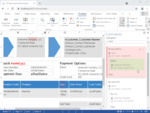
Description: Use JSON or any IEnumerable object as data sources. Create nested repeating blocks. Integrate master-detail, side-by-side and sub-reports. Customizable Ribbon Control- TX Text Control.NET for Windows ... Integrate PDF workflows into your business applications. TX Text Control helps create PDF and PDF/A documents by merging data into MS Word compatible templates. It is used to cover the complete PDF document ... as landscape. It is possible to add different headers and footers to specific sections or you can include page numbering only for the main part of a document and omit it in an appendix. Data Source Manager- ...
Release Notes: Improves Lists, Mail Merge and Text Fields. Text Filters Combination of TextFrame and Image with insertion mode fixed position on page leads to 01-1D09 when exporting to DOCX. Error 01-1D09 when saving a document with an ApplicationField with FORMTEXT field type. DOC: Formatting styles are not ...
Release Notes: version. Mail Merge Certain JSON data sources can cause a NullReferenceException when loaded with the DataSourceManager class. MailMerge: First capital and Title case yield wrong results for culture ... "tr-TR". NullReferenceException when merging charts. MailMerge causes exception when merging barcode data. Printing Problems ServerTextControl only: When printing double-sided, copies are not separated when ...
Release Notes: Microsoft.NET Core 3.1. MailMerge: If data is in UPPERCASE and field property format is set to "First capital", the merged field content is still in UPPERCASE. Spellchecking TX Words crash after ...
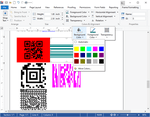
Release Notes: and the application is moved from one display to another. In this case, TextControl and all UI elements including the RibbonBar change their DPI scaling factor dynamically. AcroForms: Extracting Forms Data ... that end-users can fill-out these form fields in Adobe Acrobat Reader or other applications. Version X19 allows the easy extraction of form field data to collect results from completed documents. Manipulating ... MergeBlockInfo Objects- Typically, a merge block is used to repeat content such as table rows. The MailMerge class uses the hierarchical data to repeat the content and to populate fields with data in that block. ...
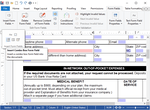
Release Notes: fields such as checkboxes, date fields, drop-down boxes and form text fields. It is now possible to create documents with fillable form fields for data collection from end-users. As part of digital ... transformation processes, paper-based forms can be migrated to electronic documents with many advantages, such as validation and automated data analysis. Documents created in MS Word, containing legacy form fields ... proper data from end-users. Microsoft Word Form Field Import and Export- Import form fields from Word documents including RTF, DOC and DOCX. Word provides two different field types that can be imported: ...
Specification: Programming Capabilities 64 Bit Version Control Settings Data Binding Data Source Manager Document Protection Excel Formulas Line and Character Operations Marked Text Fields Microsoft Word Merge Fields ...
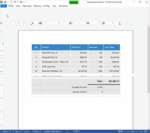
Release Notes: Filter and sort data rows in a Mail Merge block. Track Changes- TX Text Control.NET for Windows Forms X16 enables document collaboration features in your application. Track Changes, also known ... TX Text Control.NET for Windows Forms X16 supports data shaping to filter and sort data rows in a MergeBlock. The UI (ribbon and dialog boxes), which is available out-of-the-box, reflects these new ... improvements. The Insert Merge Block dialog box, that inserts a new merge block based on the connected data from the TXTextControl.DocumentServer.DataSources.DataSourceManager, has a new button to specify data ...
Release Notes: DataSourceManager: certain data sources can cause a StackOverflowException. Images- Copying and pasting an Metafile into TX leads to an empty frame. Images- Copying and pasting an image inside Text Control modifies ...
Release Notes: can not be set with shorthand property. DOCX to HTML conversion creates invalid XHTML. HTML import: Text Control hangs when loading an HTML file. Null pointer exception, if empty font size list ...
Release Notes: Maintenance release includes bug fixes in Mail Merge, Ribbon and Text filters. DataSourceManager.LoadSingleObject() fails when a public property throws an exception. Header and footer TXTextControl.TextEditorException: 'Invalid property value. (01-2600)' after loading RTF. MailMerge ...
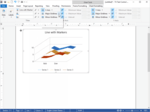
Release Notes: a document, it is possible to define whether the document is completely locked or formatting can be applied. Chart Layout Ribbon Tab- 2D and 3D chart objects can be added to documents and merged with data ...

Release Notes: view settings and proofing. Additionally, contextual ribbon tabs are available for frame and table formatting tasks. Data Source Manager- The new Reporting ribbon tab is based on the new public class ... are new out-of-the-box options when zooming in TX Text Control. The ribbon tab and the modernized status bar can be used to adjust the new zoom options. JSON Data Source Support- JSON data is now supported ... directly by MailMerge and the new DataSourceManager. The JSON data can contain either a single object or an array of equally structured objects. User-Defined Document Properties- Custom properties can ...
Release Notes: Includes several improvements and bug fixes. Conversion of DocumentTarget based merge blocks to SubTextParts leads to invalid merge blocks. Alpha value (transparency) is not imported in HTML. Text ...
Release Notes: Maintenance release includes several bug fixes. Ribbon- RibbonInsertTab: Incorrect Pages group icon when group is shrunk to menu button mode. Drawing- TextFieldEventArgs.TextField.ContainsInputPosition throws Exception when TextControl.TextFieldDeleted is fired. Ribbon- RibbonFormattingTab: Paste ...