Official Supplier
As official and authorized distributors, we supply you with legitimate licenses directly from 200+ software publishers.
See all our Brands.
Release Notes: connect to the leading database servers: IBM DB2, Microsoft SQL, MySQL and Oracle. Built-in panels give your users the ability to easily connect installations to the database server. ... from Linux package managers. Install Databases to IBM DB2, Microsoft SQL, MySQL, and Oracle- Simplify development of installations for complex applications by ensuring your installations can easily ...
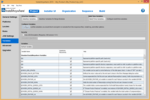
Description: for a wide range of databases, web sites, XML editing and much more with InstallAnywhere’s graphical development environment. Support Platform Specific Installation Requirements- Read and set system ...
Release Notes: process. Create installers that can securely deploy WAR and EAR files to Apache Tomcat and IBM WebSphere. Create installs that connect to IBM DB2, Microsoft SQL and MySQL. ...
Release Notes: of installations for multi-tier or Web/server applications by easily adding databases and supporting panels when deploying to the latest versions of MySQL. Use new built-in panels that give your end users even more ...
Release Notes: Updates in 2015 SP1 InstallAnywhere now supports the following platforms for the installer run-time environment, as well as for the InstallAnywhere authoring environment: OS X El Capitan (10.11) with Oracle Java 7 or 8. OS X installers now correctly detect the specified locale for all languages and ...
Compatibility: Pro 3.0 Oracle Database 9i Oracle 9i JDeveloper Oracle JDeveloper 3.0 Visual Café 4.0 Visual Café 3.0 Visual Café 2.0 NetBeans IDE 3.x Sun ONE Studio 4 (Formerly FORTE for Java) Metrowerks CodeWarrior ...
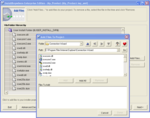
Screenshots: The Project Wizard takes developers through the simple steps to build an installer. The Project Wizard will build a web installer by default. In any frame of the Project Wizard developers may switch to the Advanced Designer. 0 ...
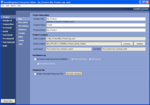
Screenshots: While the Project Wizard leads developers through a few simple steps to create an installer, the Advanced Designer gives greater precision, enabling developers to access all the powerful features of InstallAnywhere. With the Advanced Designer developers can assign files and actions to feature sets, ...
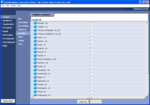
Screenshots: InstallAnywhere's Enterprise edition allows developers to build installers for up to 29 different languages. The Standard edition enables developers to build for up to 9 languages. 0 ...
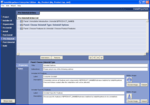
Screenshots: The Install and Uninstall tasks all follow the same organization and have the same options. The differences between the tasks are determined solely by the time of their occurrence in the installation or uninstallation processes. 0 ...
Pricing: ...
Licensing: ...
Release Notes: Updates in 2013 Build multi-tier virtual appliances (Premier with Cloud Pack). Create new virtual appliances from existing virtual machines (Premier with Cloud Pack). Support emerging technologies with 64-bit virtual appliances (Premier with Cloud Pack). Virtual Appliance platform support (Premier ...
Release Notes: Updates in 2012 Expanded Platform Support- InstallAnywhere 2012 offers extensive platform support, including the newest Windows operating systems, Windows 8 and Windows Server 2012. Application Tagging- InstallAnywhere 2012 simplifies creating ISO 19770-2 compliant software tags as part of the ...
Release Notes: Updates in 2011 Enterprise and Standard Edition Expanded Platform Support- InstallAnywhere 2011 supports the latest and most updated platforms including Windows 7, Windows Server 2008 R2, Mac OS X 10.6 (Snow Leopard), SUSE Linux 11.3, Ubuntu 9.10, Solaris 11, HP-UX 11i, AIX 7.1, IBM i5/OS, Z/OS, ...
Release Notes: Updates in 2010 Maintenance Mode Support In InstallAnywhere 2010, you can choose to implement Maintenance Mode in an installer, which enables end users to add or remove features to previously installed products as well as repair broken installations. With a Maintenance-Mode-enabled installer, end ...
Release Notes: Updates in SP2 Support for Windows 7 and Windows Server 2008 R2 Support for Mac OS X 10.6 Snow Leopard Support for the latest versions of MySQL, Oracle, and PostgreSQL New customization options for tighter control of installer panels Better tracking of features your end users select during ...