Official Supplier
As official and authorized distributors, we supply you with legitimate licenses directly from 200+ software publishers.
See all our Brands.

Release Notes: and to restrict access to certain operations, like printing or editing, if the passwords are not specified or do not match. New Database Connection Dialog- The DatabaseConnectionDialog class allows the user ... to build connection strings and to connect to specific data sources. It can be used to connect the new DataSourceManager to MS SQL databases, ODBC and ADO.NET databases. New InsertMergeBlockDialog- ...
Release Notes: Database Excerpts- Database Excerpt XML files contain table definitions, relations and row excerpts to provide a preview of the report. In TX Text Control X11, those XML excerpts can be created from database ... connections and used when the designer is deployed to template designers to insert the proper field names, merge blocks and to preview created templates. ...
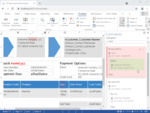
Description: without writing a single line of code. Out-of-the-box, pre-designed ribbon tabs. Simply connect to one or more Text Control instances. Visual Studio designer support. Adobe PDF Document Processing- ... to create invoices, sales sheets and delivery notes with industry standard barcodes to connect the digital world and the paper-oriented world. Industry-standard 2D types such as QR Code and PDF417. Auto-scale ... Character and Paragraph Formatting Clipboard Operations Loading from and Saving to Databases Integrated Dialog Boxes Document Sections Headers and Footers Hypertext Links Image ...
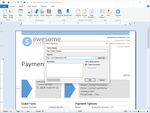
Screenshots: Using the hypertext support, TX Text Control.NET for Windows Forms can be deployed to create hypertext systems that are particularly useful for organizing and editing large databases of textual ...
Release Notes: MailMerge Mailmerge: IF field is removed in case of empty database field. Sidebar FieldNavigator Sidebar control does not show the fields and merge blocks after ResetContents. Text fields Inserted ...
Specification: to Databases Multi-Level Undo / Redo Page and Document Settings Page Columns Printing Print Preview Search and Replace Spell Checking Stylesheet Formatting Table Headers Tables Text Frames Zooming Advanced ...
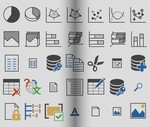
Release Notes: The RibbonReportingTab can be connected with the new FieldNavigator sidebar to show the structure of merge fields and nested merge blocks. Merge field names can be also changed in the tree view directly by clicking them ...
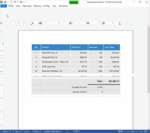
Release Notes: improvements. The Insert Merge Block dialog box, that inserts a new merge block based on the connected data from the TXTextControl.DocumentServer.DataSources.DataSourceManager, has a new button to specify data ... the control as a docked sidebar or as a dialog. Besides the option to create a custom interface, the sidebar provides different pre-defined functional layouts that can be connected to a TextControl. ...
Release Notes: TXTextControl.Windows.Forms.Ribbon.RibbonProofingTab.FindItem Method returns null. Adding a second ribbon group to a connected ribbon tab that is not selected causes. Resources XML parsing error in resource file. The strings for the color dialog ID_CHOOSECOLOR ...