Official Supplier
As official and authorized distributors, we supply you with legitimate licenses directly from 200+ software publishers.
See all our Brands.
Release Notes: Updates in v20.00 Manage dialog for creating and modifying themes. Skin the entire application including dockable panes, menus, toolbars, file tabs and status bars. Set editor colors. Set syntax ... theme's default colors for the new language. Import, export and share your themes with others. File parsing percentage shown in status bar. Faster navigation and editing. Significantly smoother scrolling. ... Hover over CSS color definition to see color preview. Supported color formats including Hex RGB, Functional notation RGB, RGBA, HSL and HSLA. Supported file types including HTML, CSS, Javascript, PHP, ...
Release Notes: . Prefer prompts to save? Disable this feature under Advanced » Settings » File handling » Session options. Close unsaved Edit files with no prompt to save This optional feature can be set under Advanced » ... Settings » File handling » Session options. Improved file tab handling on startup. Changed default temporary file location. Many fixes and internal improvements. ... Adds HTML live preview, Markdown support, and save state. Markdown support Preview Markdown files (via Coding » Live preview or Browser view). Preview is compatible with GitHub Flavored Markdown ...

Release Notes: Improves handling of huge file and data processing operations. Internal improvements for multi-segmented edit control. Progress bar (in status bar) for large parsing / edit operations. Ability ... / fixed width. Convert tabs to spaces / spaces to tabs. Convert line ends / wrap. Reformat XML / JSON. Reindent / reformat. Print. Large file handling in UltraEdit ... to immediately cancel long-running operations via ESC, including: Find / quick find. Replace. Macros. Goto. Ctrl + Home / Ctrl + End. File open- cancel opening a huge file, or a large number of files. Convert CSV ...
Customer Review: I needed an easy to use and powerful editor that could handle 5 GB files quickly- this tool works like a champ. Mike Ramadei 5 USA ...
Release Notes: of multiple files. Improved file tab handling with many files open. Faster project loading. Updated Ctags (to universal-ctags) for more robust and modern symbol parsing. Improved auto-complete to be more user ... friendly and less obtrusive. Find in Files improvements when searching files with corrupt/incorrect encodings. Improved storage and handling of settings and customizations data. Smarter handling ... Adds threading for improved performance when parsing source files and support for dozens of additional languages. IntelliTips improvements: Added threading for improved performance when parsing ...
Release Notes: File handling- Conversions). Jump to function definition: Ctrl + Right-click on function call in source to jump to its definition. Function must be listed in function list. Eliminated view shift when ... Adds an unlimited line length option and improves display when toggling full screen mode. File properties: Dockable window displays information about active file. File attributes, encoding, ... line/character statistics, etc. Copy one or all file properties to clipboard. Collapsible information sections. Image preview for HTML / web files: Hover over image reference in source to see preview in tooltip. ...
Release Notes: terminator handling Open file under caret via context menu Word wrap Undo/redo Hex mode Themes and user interface Menu access via key accelerators OEM and special character input File and selection sort CSS ... comments in HTML Scripted find / replace Perl regular expression find/replace Find in files with customized output format Shebang detection for syntax highlighting Compare files (UC Lite) Mixed line ...
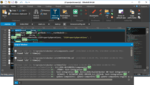
Release Notes: Upgraded Find-in-Files output with new syntax highlighting of find results, new spell checker, plus refactored UTF-8 handling. Collapsible Find in Files results for output window (per file). Find ... pane. Selected folder set as "Find in files" and "File open" default directories. Internally refactored UTF-8 handling Greatly improved editing for multi-byte ANSI formats (mostly ... Asian fonts / scripts). Better display of non-Latin characters in UTF-8 files. Better handling of column editing with special characters in UTF-8 files. UTF-8 to UTF-16 conversion in memory – avoids ...
Release Notes: Crash attempting 3-way compare with certain files. EAR and WAR files should be handled the same as JAR/ZIP files. File merge in 3-way folder mode doesn't update modified file. Print preview shows ... File merge UI enhancements: Added merge buttons for each difference. Improved visibility of difference blocks. Folder mode enhancements: Added hash compare options: CRC, MD5, SHA1 and SHA256. Added ... timestamp compare options: Modified, Accessed and Created. Added new ignore options: File extensions. Daylight savings. Timestamp range. You can now compare arbitrary column ranges between two files. Supports ...
Release Notes: Layout > Advanced. Improved usability of Settings search. Improved settings for default file open directory in File Handling > Load. Various UI tweaks and fixes throughout settings. Smarter F3 (Find ... File view / explorer window improvements: Existing file view tabs have been split out into separate dockable windows: File explorer. Project. File lists (favorites, recents, etc.). Open files. Added new ... save directory in all cases. Column mode enhancements: Improved performance for column editing in large files. Added a new option for "Insert/Fill Column" to ignore last line if empty. Find ...

Release Notes: rendering of non-Latin text in various Unicode formats Better handling of Unicode file paths in title bar, file tabs, open file list, etc. Greatly improved detection of (non-Unicode) code pages Improved ... detection of UTF-8 string declaration Automatic font / script substitution for non-Roman and OEM character sets New "Encoding" settings under Advanced » Settings » File handling » Encoding Ability ... in column mode now pastes into all columns Full customization support for edit window and file tab context menus Improved performance and data handling with shared FTP accounts Optimized file change detection ...

Description: handle complex and sophisticated software-development projects. UltraEdit is flexible and easy to customize, handles files in excess of 4GB, and the modern user interface provides easy access to the most ... ribbon and menu/toolbar system, all with only the buttons you'd like. File search, in or across files Whether it's in the file you're working on or another file in your project, UltraEdit ... for any coding session. Edit large files, 4GB and beyond Find yourself trying to edit large files? So do we. So we made sure UltraEdit would not only be up for the task, but excel where others fail. Need ...
Release Notes: UltraCompare improves handling of externally modified Microsoft Word documents. Performance and visual improvements for text mode merge. Improved responsiveness of merge controls. Optimized ... navigation of large files when compare is still processing. Improved accuracy of differences map. Visual improvements for table mode column and row headers. Automatic correction of mixed or incorrect line ... terminators on paste. Improved handling of externally modified Microsoft Word documents. Addressed isolated folder mode crash. Addressed issues copying selected text in "Diffs only" view. Addressed ...
Release Notes: option to create "Run as root" UE shortcut on desktop Enable in Preferences » File handling » Misc. Added feature to right-click on file path in text file to open it Optimized for Catalina (macOS ... v20.0.00.0.32 (for Mac) Updated Jun 5, 2020 Features Added "No to all" option when closing files with unsaved changes. Added option "Start ruler numbering at column 1" under ... with macro not playing to end of file. Addressed issue with character being removed from macro when re-saving. Addressed issue with Cmd D no longer working in "Save changes" prompt. Addressed minor ...
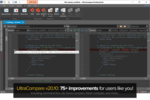
Release Notes: .-ignte "#" to ignore # lines at the end of file. Text mode enhancements: Enabled editing in active line window. Performance improvements for compares of text files with extremely long lines. Improved handling ... 75+ improvements to command line, Git, Excel compare, folder compare, and more. New in UltraCompare v20.10 Git enhancements: Blame tooltips include commit message. Full file name shown in file tab ... for merge mode. Command line enhancements: Generate HTML report (append.html to output file name). Disable recursive mode for folder compare via-nonrec. Expanded support for text ignore options:-ignb ...
Features: any other coding/programming language. UltraEdit can handle and edit files in excess of 4 gigabytes. UltraEdit supports 64-bit file handling (standard) on 32-bit Windows platforms (Windows XP ... save/open of FTP/SFTP Files Advanced proxy support Advanced SSL certificate handling Optional FTP account sharing with UltraCompare Professional SSH/telnet console with optional logging and configurable ... and later). Text Editing Features: Disk based text editing- supports editing of large 4GB+ files, minimum RAM used Configurable tab options (multiple tabstop values, use spaces instead of tabs, etc.) Tab/word ...
Release Notes: Added support for cloud storage services. Use the UltraEdit dialog as a hub to search all your files from any supported cloud service: Google Drive. Microsoft OneDrive. Amazon S3. Dropbox. Access ... and edit files from all your cloud storage services. Application scripting additions: Added new document properties: dateCreated. dateModified. dateAccessed. fileAttributes. owner. syntaxHighlighting. ... scaling and UHD resolutions. Clipped labels in Modify Templates/Modify Groups dialogs at 125% scaling. File extension based font setting is ignored. URL selection is incorrect in Markdown file. Default ...
Release Notes: exposed in edit/create dialogs. Proof of concept plugin framework: Plugin: Code surround. Plugin: SQL formatter. Plugin: JSON to XML. Plugin: File splitter. Plugin: Tabs to spaces (leading). New community ... reviewed and approved application icons. libcurl updated to 8.4.0. OpenSSL updated to 3.0.10. Files saved without an extension erroneously have CSH extension. Hang when trying to access Find history. Alt ... shortcuts added to macro play dialog. FTP Browser now uses dockable window font for local/remote panes. Extension is incorrectly added when file is saved. Expose current tab stop value in scripting API. ...
Release Notes: Improves detection and highlighting of URLs in source files. Improved detection and highlighting of URLs in source files. Enhanced large file mode: Move all large file settings to a common location. ... Easily customize large file optimizations. Enable/disable line numbers, code folding, Intellitips and more. Added new 'Replace once' functionality to Find/Replace dialog. Environment variables ... after opening file from FTP and invoking Find dialog. Spaces at beginning of lines are dropped when inserting templates. Dragging a selection in column mode and dropping it doesn't work as expected. ...
Release Notes: scrollable tabs are enabled. FTP: Parsing certain large directories is very slow. FTP: Issue loading PPK v3 keys. FTP: Files opened in wrong tab group when using tiled windows mode. FTP: Extra line added ... to files opened using ASCII transfer mode. FTP: Rename Folder navigates into folder instead of renaming with Show Current Directory Only enabled. FTP: F5 triggers Capitalize command in active file when focus ... after sorting file with specific content. Quick find skips first occurrence in file after search wraps from end to beginning of UTF-16 file. Find (and subsequent find string selection) works in ANSI file ...