Official Supplier
As official and authorized distributors, we supply you with legitimate licenses directly from 200+ software publishers.
See all our Brands.
Release Notes: data. Selection after spell checking "Change" doesn't work correctly. "Right-click"…"Only if Ctrl is pressed" spell check option not working. Focus is in wrong pane ...
Release Notes: Improves PowerShell terminal, spell check and live preview features. Application scripting update Added modern JavaScript support and full browser capabilities. Added legacy JavaScript support ... 'capture as text' and 'capture as image'. You can now print rendered pages to printer or PDF. Improved spell check. Improved FTP/FTPS/SFTP. Other notable enhancements and quality improvements ...
Release Notes: of auto-recovered unsaved files with Save State enabled. Renamed update exe to prevent erroneous launch from Microsoft Windows Temp File cleanup. Removed legacy spell check support (Aspell) for increased application ...
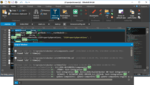
Release Notes: Upgraded Find-in-Files output with new syntax highlighting of find results, new spell checker, plus refactored UTF-8 handling. Collapsible Find in Files results for output window (per file). Find ... in files results highlighting in output window Highlighting for matches, file path / name, line number, text, and more. Modify colors in new "Output" tab in theme manager. New spell checker based ...
Features: or end of line Delete all bookmarked lines Delete all hidden lines Move active line up or down Duplicate active line 100,000+ word configurable Aspell spell checker, with foreign languages support ... (American English, British English, Dutch, Finnish, French, German, Hungarian, Italian, Spanish and Swedish) Interactive spell check while typing Word wrap (toggle on or off): wrap at window edge wrap ...