Official Supplier
As official and authorized distributors, we supply you with legitimate licenses directly from 200+ software publishers.
See all our Brands.

Screenshots: ...
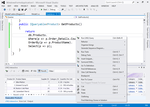
Description: profiling instantly without the need to modify your project Supported LINQ Providers LINQ to Entities (Entity Framework) LINQ to NHibernate LINQ to SQL LinqConnect LINQ to XML LINQ to Objects RavenDB ...
Features: LINQ Insight supports LINQ to Entites (Entity Framework), LINQ to NHibernate, LINQ to SQL, LinqConnect, LINQ to XML, and LINQ to Objects. LINQ Insight can execute both usual LINQ queries and queries ... through extension methods. It also supports anonymous queries, for example, with immediate ToList calls. Running an Anonymous Query with ToList Call Running a LINQ to XML Query ...
Release Notes: Fixed bug using namespaces for collections created when running LINQ to Objects queries. ...
Release Notes: Fixed bug throwing "Inconsistent language versions" in Visual Studio 2017 and Visual Studio 2019. ...
Release Notes: Fixed bug with integration into VS2019 RTM, when both RTM and Preview versions are installed on the same workstation. Fixed bug with Visual Studio 2010, 2012, 2013 integration. Fixed bug detecting redundant non-nullable variables in LINQ queries. Fixed bug with non-detecting nullable variables in ...
Release Notes: Adds support for Visual Studio 2019. Added support for Visual Studio 2019. ...
Compatibility: Compatible Containers Microsoft Visual Studio 2019 Microsoft Visual Studio 2017 Microsoft Visual Studio 2015 Microsoft Visual Studio 2013 Microsoft Visual Studio 2012 Microsoft Visual Studio 2010 ...
Release Notes: Adds support for Visual Studio 2017. Adds support for Visual Studio 2017. ...

Screenshots: ...
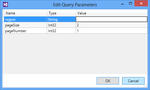
Screenshots: ...

Screenshots: To filter data, enter the filter string to the Filter box on the LINQ Interactive window toolbar. ...

Screenshots: To group the data by any column, drag the column header you want the data to be grouped by to the Group By Box panel. ...

Screenshots: You may browse related objects in two ways. First, you may click the drop-down arrow in the cell with this property, and its contents will be presented in a new grid without hiding the original data. Another way is to click the underlined object (or collection) property in the grid, and the grid ...

Screenshots: You can switch between opened data views with tabs at the bottom of the window. ...

Screenshots: ...

Features: With LINQ Insight you can write your LINQ Queries in the Visual Studio code editor using all its features (syntax highlighting, intellisense, etc.) and then execute them right from your code with no preparation or query modification. All LINQ Insight requires is compilable code. The result is also ...
Features: LINQ Insight executes LINQ queries and allows you to view the generated SQL and returned data at design-time. Unlike other LINQ debug visualizers it does not require you to start a debug session, and you don't need to make any changes to queries or context to execute the query. Executing LINQ ...

Features: LINQ Insight allows you to view SQL, generated for LINQ to SQL, LINQ to Entities, LINQ to NHibernate, and LinqConnect queries at design-time. ...
Features: The returned data is displayed in a grid, where you can sort and group, and filter this data. LINQ Insight returns data in object form, all queries are performed through the used ORM, no emulation is used. It provides convenient ways to browse data of associated objects. LINQ Insight even allows ...