Official Supplier
As official and authorized distributors, we supply you with legitimate licenses directly from 200+ software publishers.
See all our Brands.
Features: SyntaxEditor is a powerful text editing control that is packed with features for efficient code editing, including syntax highlighting, code outlining, parsing, line numbers, block selection, IntelliPrompt UI, zooming, adornments, single-line mode, and ...

Features: Beautiful menus and toolbars are included, allowing you to add standard UI functionality to your Silverlight applications. Context menus are also supported. ...
Features: New Micro Charts is a set of charts, also sometimes called sparklines, that visualize quantitative data and are designed to render clearly in compact spaces. Many chart types are supported, from basic line and bar charts to stacked area charts. The chart ...

Features: Wizard dialogs simplify the user experience of applications by taking complex tasks and breaking them up into a series of simple steps. Actipro Wizard is a lightweight control for building these wizard dialogs in Silverlight, while conforming to the ...

Features: Views offers custom controls and a range of panels that support fluid animations of their child elements for Silverlight. Several built-in animations are included, which can be easily customized, or you can build your own using native Silverlight ...

Features: Actipro Bar Code makes it easy to add the most common 2D and linear bar codes to any Silverlight application or report. Bar codes can be saved to image files or added as a child control in any Silverlight control. Actipro Bar Code takes all the work out ...

Screenshots: The C# and VB syntax languages that ship with the optional.NET Languages Add-on (sold separately) provides syntax highlighting, parsing, AST construction, syntax error reporting, code outlining (folding), automatic IntelliPrompt (code completion, quick ...

Screenshots: SyntaxEditor supports merging of multiple language lexers together as seen here, where HTML can transition to Javascript and ASP. Nearly all of the rich editing features found in the Visual Studio code editor come packed in SyntaxEditor, such as line ...

Screenshots: Any syntax language can optionally support code outlining, where certain sections of code can be collapsed. Hovering over the node in the outlining margin displays a visual highlight showing the range of the node. ...

Screenshots: Line charts allow key data points such as the high and low price to be highlighted. This is important when rendering data for stock values. ...
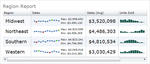
Screenshots: Line, area, bar charts, and their variations make it easy to show trends of data over time. This is extremely useful when building dashboards and reports for data such as sales figures and products sold. It allows the end user to instantly visualize data ...
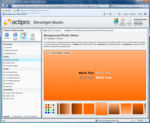
Screenshots: Customizable animations can smoothly transition a child element from one location to another. Fade in/out child elements recently added/removed, among other things. ...
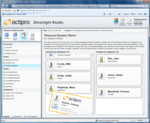
Screenshots: Dynamically change the layout logic of a ListBox, or other items control, without rebuilding the item containers. Reuses layout logic, and settings, already built into other panels. ...
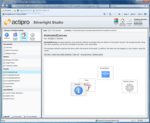
Screenshots: Animate the arrange rectangle of an element, including position and size. ...
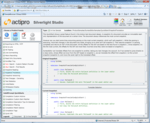
Screenshots: SyntaxEditor is designed with virtualization techniques that reduce memory usage and increase performance, especially with large files. Open a 10MB document almost instantly. ...
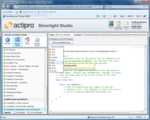
Screenshots: IntelliPrompt UI is available for completion lists and quick info. Completion lists support complete word functionality, filters, description tips, and many more advanced features. ...