Official Supplier
As official and authorized distributors, we supply you with legitimate licenses directly from 200+ software publishers.
See all our Brands.
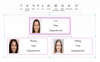
Release Notes: at a time by dragging and uploading files. Mini Toolbar for Chart and Graph has been updated: Adjust ... Easily replace photos in organization charts. New skin: frosted glass effect. The transparency can ... to your personal cloud document. In organizational charts, you can now replace more than one photo ... Read more Show more results from this product
Screenshots: 0 ... Read more
Screenshots: 0 ... Read more

Description: that Include: Charts and graphs Tables and scrollable tables Making phone calls Send SMS Send emails Integration ... sources “Keep on server” option to restrict the amount of data sent to client devices Generation of graphs ... Read more Show more results from this product
Release Notes: QR, and others. Chart generation on clients- Generate charts directly on the client device without ... making a round trip to the server. This means, for example, that a displayed chart will change instantly ... when an end user changes some of the underlying data or its settings. Overall, this makes chart ... Read more
Release Notes: to correspond to text size. Page margins. Localization of Services. New XPath function: Chart. Support ... Read more
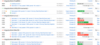
Release Notes: or on a specific text pattern occurrence in the build log. Branch graphs on change log- Provide clean and accurate ... Read more Show more results from this product
Release Notes: On copying build step, generate step ID based on existing one. Typo in "Add Custom Chart" ... Read more
Release Notes: chart. Inconsistent time presentation on the same page. Expand only one test in the test tree ... Read more
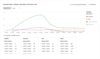
Release Notes: Introduces Graph Analysis, plus redesigned Query Analyzer GUI. Added option to set a distinct ... email distribution list for warning alerts and critical alerts. Graph Analysis: Added option to group ... a single metric (which one you find most important) from different servers into one unified chart ... Read more Show more results from this product
Screenshots: Dashboard- Custom Charts. Read more
Screenshots: Dashboard- Exploded Chart View. Read more
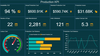
Release Notes: source type has a number of advantages over REST or SQL queries. Ribbon Chart- Added a new Ribbon Chart ... . This chart type is an improved version of the Stacked Column chart. Values for each argument are sorted from ... the tendencies and trends of indicators when analyzing. The chart is available in reports and dashboards. ... Read more Show more results from this product
Release Notes: and scatter chart. Made some improvements in the SQL data source editor. Fixed an issue with calculating total ... in "Scatter", "Scatter Line", "Scatter Spline" charts. Fixed some issues with displaying ... the Gantt chart and SeriesRoundCorner property. Fixed a minor issue with drawing chart styles in the chart ... Read more
Release Notes: in a 'Stacked Cluster Bar' chart type when viewing the dashboard in the viewer. Problem with automatic ... rotation of content in the image editor of reports and dashboards. Issue displaying values in the chart ... when resizing the viewer. Issue where vertical and horizontal weaving chart styles area are applied ... Read more
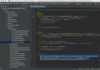
Release Notes: Fixed the issue causing erratic screen scaling on Linux. The Project Errors tab in the Problems tool window no longer erroneously continues to display issues that have already been resolved. The Select None button in the Generate Constructor dialog is responsive again and works as expected. Fixed ... Read more Show more results from this product
Release Notes: and Heap Memory charts available while profiling- Upgraded the IntelliJ Profiler, making it easier ... to collect snapshots. Now, when you start profiling, the CPU and Heap Memory live charts appear side by side ... Kotlin inline functions are now shown along with others in the Flame Graph, the Call Tree, and the Method ... Read more
Release Notes: Key Highlights AI Assistant is out of preview [General Availability]- JetBrains AI Assistant is now generally available with a number of new and improved features to increase your productivity in JetBrains IDEs. The latest updates include enhanced code generation directly within the editor, context ... Read more
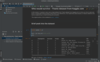
Release Notes: the graphs directly in DataSpell. Navigation has also become even easier- just click on the nodes in the DAG. ... Read more Show more results from this product
Release Notes: To streamline your data analysis workflow, a new easy graph builder has been introduced. This new feature ... streamlines the creation of graphs from your table data, enabling quick and effortless data visualization. AI ... Read more
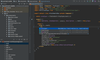
Release Notes: Key Highlights Sticky lines- This release includes sticky lines to help you navigate large files without losing context. This feature pins key structural elements like function or class declarations to the top of your editor as you scroll. You can customize the feature in Settings | Editor | ... Read more Show more results from this product
Release Notes: Adds support for Angular standalone components and built-in remote development workflows. 2022.2.3 Updated Oct 10, 2022 Fixes Fixed the issue that was causing WebStorm to flicker after changing the screen brightness on Macs. Fixed the issue causing WebStorm to crash when disconnecting a second ... Read more
Release Notes: as you type. Flame Charts in Node.js CPU Profiler- A new flame chart view gives you a visual ... Read more
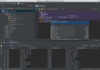
Release Notes: AI Assistant: option to attach schemas AI Assistant now allows you to improve the quality of generated SQL queries by attaching a database schema for context in the chat. For now, only table and column names are attached and there is a maximum limit of 50 tables. Context menu features in the editor ... Read more Show more results from this product
Release Notes: and the inline live timer as well. Flame chart for explain plan- This release adds a new type of visualization ... Read more
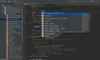
Release Notes: Hugging Face: Quick documentation preview for models and datasets You can now get all the information about any Hugging Face models or datasets you're working with right inside PyCharm. Hover over a dataset or model name to view its description in a popup, or press F1 to open the Documentation ... Read more Show more results from this product
Release Notes: dataframe and select Show Chart, and your IDE will do all the hard work. Choose the most suitable chart ... Read more
Release Notes: Key Updates Updates to Django support New live templates for Django forms and models- New live templates will let you insert common code constructs for Django views, forms, and models (including admin) by typing short abbreviations. The list of live templates that can be used to quickly create ... Read more