Official Supplier
As official and authorized distributors, we supply you with legitimate licenses directly from 200+ software publishers.
See all our Brands.
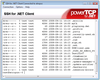
Screenshots: You can upload, download & delete files, parse listings automatically, cancel transfers ... Read more
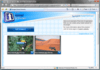
Screenshots: Xceed Upload for Silverlight lets you quickly and easily add multi-file upload capabilities ... with no limits on the amount of data being transferred to any Silverlight 3 application. ... Read more Show more results from this product
Screenshots: All upload operations are asynchronous, meaning that the Web page hosting your application remains ... perfectly responsive and usable throughout the transfer ... Read more
Screenshots: with compressed/encoded files as easy as working with regular files. Also simplifies working with compressed/encoded ... Read more
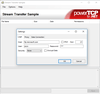
Screenshots: 0 ... Read more Show more results from this product
Screenshots: 0 ... Read more
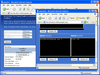
Screenshots: Multiple Upload controls can be used on a single form to allow users to upload more than one file ... at a time. The 'Upload' button is a standard Button control that initiates the upload operation ... Read more Show more results from this product
Screenshots: Create a web page where the Upload Control, UploadManager Control and ProgressPanel Control work ... together. You can set the UploadControl.AutoPostback property to true, which causes the upload process ... to begin as soon as files are selected. The ProgressPanel will appear (with default styling) as soon ... Read more
Screenshots: The OpenFileDialog control offers the same uploading behavior found in the Upload control, ... and ClientTriggerEvent properties to determine which control and event will cause the file dialog to open. ... Read more

Screenshots: Example of uploading multiple files at the same time-200 ... Read more Show more results from this product
Screenshots: Example for basic upload-200 ... Read more
Screenshots: Example for processing files and form data together.-200 ... Read more
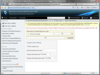
Screenshots: Screenshot of sample demonstrating file uploading with real-time progress bar, a key feature ... Read more Show more results from this product
Screenshots: You can select multiple files and perform uploading in a single session. ... Read more
Screenshots: WebFileUploader API and extensible client-side events give you total control over the uploading ... Read more
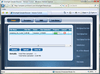
Screenshots: The File Upload control is used to upload the Multiple files simultaneously. ... Read more Show more results from this product
Screenshots: Essential XlsIO can be used on systems that do not have Microsoft Excel installed, making it an excellent report engine for tabular data. ... Read more

Screenshots: Let your users upload single or multiple files with item selection or drag and drop. Use Upload ... widget to upload on a postback or the AsyncUpload to do it via AJAX. 0 ... Read more Show more results from this product
Screenshots: and connect shapes. Once they are happy with the diagram they have created, they can save it to a file ... Read more
Screenshots: have the option to customize the rows/columns and cells of the exported file by intercepting ... Read more

Screenshots: Let your users upload single or multiple files with item selection or drag and drop. Use Upload ... widget to upload on a postback or the AsyncUpload to do it via AJAX. 0 ... Read more Show more results from this product
Screenshots: The File Explorer sample replicates the functionality of Windows Explorer. The Office Black theme ... Read more
Screenshots: The File Explorer sample replicates the functionality of Windows Explorer. The Office Blue theme ... Read more

Screenshots: Let your users upload single or multiple files with item selection or drag and drop. Use Upload ... widget to upload on a postback or the AsyncUpload to do it via AJAX. 0 ... Read more Show more results from this product
Screenshots: The File Explorer sample replicates the functionality of Windows Explorer. The Office Black theme ... Read more
Screenshots: The File Explorer sample replicates the functionality of Windows Explorer. The Office Blue theme ... Read more