Official Supplier
As official and authorized distributors, we supply you with legitimate licenses directly from 200+ software publishers.
See all our Brands.
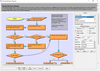
Description: Add work flow diagrams to your applications. MindFusion.Diagramming for ActiveX helps you create ... and present work flow, algorithm, and process diagrams, database entity-relationship diagrams, object ... hierarchy and relationship charts, graphs and trees. MindFusion.Diagramming for ActiveX Standard basic types ... Read more Show more results from this product
Release Notes: Improves flowchart size, scrolling and selection. Selection improvements The pen style and color of the selection lasso can be customized via LassoStyle, LassoWidth and LassoColor properties. Holding Shift when drawing a selection lasso will extend to multiple selections, without deselecting ... Read more
Release Notes: Updates in V4.5 FractalLayout tree layout algorithm Specify start and end nodes for LayeredLayout LayeredLayout.EnforceLinkFlow property Interactive node alignment via alignment guides Display checkboxes in table cells Fill a table's caption bar with a gradient ... Read more
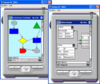
Description: Create flow diagramming applications in the.NET Compact Framework. PocketChart helps you create ... and present workflow, flowchart, network, process, database ER diagrams, organizational, hierarchy ... devices like Pocket PC.. OVERVIEW PocketChart is a diagramming.NET CF component for mobile devices. It can ... Read more
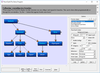
Description: Enrich your application with flowchart / workflow / organizational diagramming ... . MindFusion.Diagramming for ActiveX Pro is an ActiveX control that helps you create and present workflow, flowchart ... and process diagrams, database entity-relationship diagrams, organizational, hierarchy and relationship ... Read more Show more results from this product
Screenshots: their source to their destination without crossing any diagram nodes. ... Read more
Release Notes: Improves flowchart size, scrolling and selection. Selection improvements The pen style and color of the selection lasso can be customized via LassoStyle, LassoWidth and LassoColor properties. Holding Shift when drawing a selection lasso will extend to multiple selections, without deselecting ... Read more