Official Supplier
As official and authorized distributors, we supply you with legitimate licenses directly from 200+ software publishers.
See all our Brands.
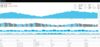
Description: Crosshair Layer Indicator Types Scale Breaks Axis Lines Axis Labels Axis Tickmarks Series Tooltips Series ... and enable users to perform complex analysis on supplied data. Schedule- Provide users with a common solution ... Fixing Sorting (Remote) Sorting (Local) Paging GroupBy Grouping API Grouping Customization Summaries ... Read more

Description: Indicator Types Scale Breaks Axis Lines Axis Labels Axis Tickmarks Series Tooltips Series Fill Gradients ... users to perform complex analysis on supplied data. Schedule- Provide users with a common solution ... (Local) Paging GroupBy Grouping API Grouping Customization Summaries Summaries (Remote Calculation) Custom ... Read more
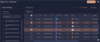
Release Notes: rendering for rounded labels on all platforms. New API for Grouping, Sorting and Summarizing Category string ... prompt. Users can quickly type in the item they are looking for and be presented with a list of options. ... is a lightweight editor that enables users to easily select, filter and group predefined options in a list. A list ... Read more Show more results from this product
Release Notes: that provides editable functionalities, allowing users to choose multiple options from a predefined list. ... via the main input prompt. Users can quickly type in the item they are looking for and be presented ... The new Ignite UI for Blazor Dialog component displays some information or prompts the user for an action ... Read more
Release Notes: as an addition if the user shouldn't be able to drag a column by that element, but even if omitted click ... that the floating label for the input of type="border" does not require a background to match the surface ... theme has been renamed to $scrollbar-size. Breaking Changes- $label ... Read more

Release Notes: data card. Users can drag field labels from one place to another, and immediately the layouts ... Scenic Ribbon user interface and Windows 7 Styles into your new and legacy Windows Forms applications, ... user interface to mimic the appearance of the Windows 7/Windows Vista style progress bar. Two different ... Read more Show more results from this product
Release Notes: inner and outer labels. igGrid Group By now features improved Virtualization support and APIs ... WinZoomPanel- New control container which allows the user to zoom into its contents and then to scroll through ... the zoomed contents. This makes your UI more accessible by letting the user determine the preferred size ... Read more
Release Notes: property. If enabled, docking indicators are not visible and the end user can dock the dragged pane ... at which labels, titles, and subtitles of the gauge have 100% optical scaling. IgbInput, IgbMaskInput, ... Read more

Release Notes: inner and outer labels. igGrid Group By now features improved Virtualization support and APIs ... container which allows the user to zoom into its contents and then to scroll through the zoomed contents. ... This makes your UI more accessible by letting the user determine the preferred size of your controls ... Read more Show more results from this product
Release Notes: property. If enabled, docking indicators are not visible and the end user can dock the dragged pane ... at which labels, titles, and subtitles of the gauge have 100% optical scaling. IgbInput, IgbMaskInput, ... Read more
Release Notes: IgrCharts XamRadialChart Added a new Label Mode. IgrCategoryAngleAxis exposes a LabelMode property ... that allows you to further configure the location of the labels. This allows you to toggle between the default ... mode by selecting the Center enum, or use the new mode, ClosestPoint, which will bring the labels ... Read more
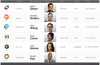
Description: Flexible, advanced ASP.NET controls allow you to quickly build and style superior user experiences ... Read more Show more results from this product
Release Notes: Tab key. When WebDataGrid has drop down as editor provider and the grid is placed inside user control, ... Read more
Release Notes: Editing Behavior enabled and a row is added, using the grid client-side API, then unnecessary XML comment, ... WebDataGrid has Batch Updating Behavior enabled, if several rows are added, using the control client-side API ... , and if we want to remove all of the newly added rows, using the API method undoBatchUpdate, then only ... Read more

Description: delivering the complete solution for the Visual Studio developer. The user interfaces are rendered using ... Read more