Official Supplier
As official and authorized distributors, we supply you with legitimate licenses directly from 200+ software publishers.
See all our Brands.
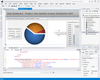
Description: and gauges. These controls are also suitable for WinForm applications. Using the same API, charts in Mobile, ... Read more Show more results from this product
Release Notes: In Silverlight, if FlowDirection property in Chart was set to true then labels in x-axis, y-axis, Title, ... Read more
Release Notes: Visifire 5.1.0-0 includes the following enhancements: Introduced new property called DisplayAutoAxisLabels in Axis which will decide whether to display auto generated AxisLabels in Axis. Setting this property to False will ignore auto generated AxisLabels when AxisXLabel is set in all DataPoints. ... Read more

Description: and gauges. Using the same API, charts in Mobile, Web & Desktop environments can be created within ... Read more Show more results from this product
Release Notes: In Silverlight, if FlowDirection property in Chart was set to true then labels in x-axis, y-axis, Title, ... Read more
Release Notes: Visifire 5.1.0-0 includes the following enhancements: Introduced new property called DisplayAutoAxisLabels in Axis which will decide whether to display auto generated AxisLabels in Axis. Setting this property to False will ignore auto generated AxisLabels when AxisXLabel is set in all DataPoints. ... Read more

Release Notes: In Silverlight, if FlowDirection property in Chart was set to true then labels in x-axis, y-axis, Title, ... Read more Show more results from this product
Release Notes: Visifire 5.1.0-0 includes the following enhancements: Introduced new property called DisplayAutoAxisLabels in Axis which will decide whether to display auto generated AxisLabels in Axis. Setting this property to False will ignore auto generated AxisLabels when AxisXLabel is set in all DataPoints. ... Read more