Official Supplier
As official and authorized distributors, we supply you with legitimate licenses directly from 200+ software publishers.
See all our Brands.

Release Notes: they should on the Day view. dxScheduler- Tooltip for appointments that overlap midnight displays a date ... tooltip is displayed incorrectly for editors placed on dxTabs tabs. There is no way to use a single ... Read more

Description: Ribbon Slider Splitter Superpanel Tabs Tooltip Tree Uploader Video Player Wizard Wiijmo Open Widgets ... Progressbar Slider Splitter Superpanel Tabs Tooltip Video Player The Wijmo product range has expanded and now ... Read more Show more results from this product
Specification: Tabs TabControl TabPanel Tiles TileView Toolbar Tooltip TopicBar TreeView Video Player Windows WinPack ... Read more
Release Notes: Wijmo 3 is now a separate download. Updates in 2017 v3 (Build 409) Wijmo 3 is now a Separate Download As of build 409, GrapeCity have removed Wijmo 3 from the Wijmo Enterprise download. The vast majority of customers are using only Wijmo Core. So Wijmo 3 was removed in order to make the Wijmo ... Read more
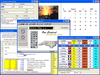
Description: tooltip, boolean, currency, datetime, doublesingle, linginteger, mask, text and memo. FarPoint Spread 8 ... Read more
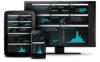
Release Notes: New in Wijmo Build 5.20193.646 Vue Updates Added wj-item-template component, which allows you to define items content as a Vue template (with an arbitrary HTML, custom components and bindings), for the item components like wj-list-box, wj-combo-box, wj-multi-select and wj-menu. Added wj-tab-panel ... Read more Show more results from this product
Release Notes: you to specify a Tooltip to use when showing validation errors. Use this property to customize ... the tooltip, or set it to null to restore the original behavior (use the cell's "title" ... tooltips for specific series. Added a Series.itemFormatter property that allows to specify an item ... Read more
Release Notes: property that allows you to specify a tooltip to use when showing validation errors. Use this property ... to customize the tooltip, or set it to null to restore the original behavior (use the cell's ... range values in the series binding. Series Tooltips & ItemFormatter- The new series itemFormatter ... Read more

Description: PersistenceFramework ProgressBar ToolTip File Upload & Management PDF Viewer PdfProcessing SpreadProcessing ... Read more Show more results from this product
Release Notes: Adds IsInverted property to all controls and improves PdfProcessing. All Controls Implemented IsInverted property in the VisibilityToBooleanConverter. PdfProcessing Handled import of documents containing outlines with an invalid destination set. Provided a mechanism for matching different spellings ... Read more
Release Notes: the DropDownPlacement is changed. Implemented theme-aware validation templates with tooltips for the RadRadioButton ... sized groups, for example in Indian Culture. MediaPlayer Chapter tooltip's content is not visible ... Read more
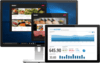
Release Notes: in FF. Tooltip 2nd display of a tooltip's text is always wrapping. TreeList TreeList Keyboard ... Read more Show more results from this product
Release Notes: initially overflown. Tooltip k-active is added to the.k-menu-link item element when KendoTooltip is shown ... Read more
Release Notes: SplitButton submits the Form. Tooltip Wrong Tooltip colors in High Contrast, Material, Moonlight and Uniform. ... Read more

Release Notes: in FF. Tooltip 2nd display of a tooltip's text is always wrapping. TreeList TreeList Keyboard ... Read more Show more results from this product
Release Notes: resize. Unable to focus via Tab ToolBar items that were initially overflown. Tooltip k-active is added ... Read more
Release Notes: ToolBar Pressing a ToolBar SplitButton submits the Form. Tooltip Wrong Tooltip colors in High Contrast, ... Read more
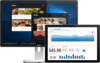
Release Notes: items that were initially overflown. Tooltip k-active is added to the.k-menu-link item element when ... Read more Show more results from this product
Release Notes: the Form. Tooltip Wrong Tooltip colors in High Contrast, Material, Moonlight and Uniform. Upload Unexpected ... Read more
Release Notes: inside a ToolBar. Upload in ToolBar does not work. Tooltip Tooltip callout low visibility in Blue Opal, ... Read more

Release Notes: items that were initially overflown. Tooltip k-active is added to the.k-menu-link item element when ... Read more Show more results from this product
Release Notes: the Form. Tooltip Wrong Tooltip colors in High Contrast, Material, Moonlight and Uniform. Upload Unexpected ... Read more
Release Notes: inside a ToolBar. Upload in ToolBar does not work. Tooltip Tooltip callout low visibility in Blue Opal, ... Read more
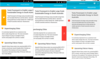
Release Notes: ToolTip Behavior is not working properly for PieChart. [Android] ToolTip behavior displays incorrect ... Read more Show more results from this product
Release Notes: support for floating images when exporting to PDF. Chart [Android] The tooltip is not hidden when ... Read more
Release Notes: Improves Tooltip and Trackballl behaviors for Financial Series charts. Common Included ... Improve Tooltip and Trackballl Behaviors for Financial Series so that they show the correct data. [iOS] ... Read more