Official Supplier
As official and authorized distributors, we supply you with legitimate licenses directly from 200+ software publishers.
See all our Brands.
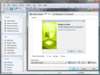
Screenshots: to control the user interface of your patches. There are pre-built layouts to handle just about any task you ... Read more Show more results from this product
Screenshots: You can choose the interface of the TrueUpdate Client to display to the user: Wizard, Dialog ... Read more
Screenshots: multilingual client interfaces and modify translations at will. ... Read more
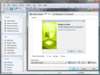
Screenshots: to control the user interface of your patches. There are pre-built layouts to handle just about any task you ... Read more
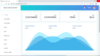
Screenshots: 0 ... Read more Show more results from this product
Screenshots: 0 ... Read more
Screenshots: 0 ... Read more
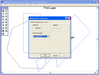
Screenshots: Arc, Brush, Rectangle, Vertex and clippable objects all supported in the user interface. ... Read more
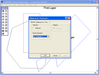
Screenshots: Arc, Brush, Rectangle, Vertex and clippable objects all supported in the user interface. ... Read more
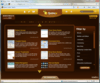
Screenshots: Capture well-established best practices for user interface design solutions in Quince Pro, ... Read more Show more results from this product
Screenshots: You can add files and URL-based attachments to any annotations you make on the patterns and examples in Quince Pro. ... Read more
Screenshots: Give your patterns and examples semantically-meaningful tags to make them easy to search for so your team members can find all patterns which share tags and explore those patterns having closely related tags. ... Read more
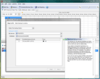
Screenshots: to the same backup set using the graphical user interface. For example, you can restore a full ... Read more
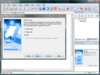
Screenshots: You can choose the interface of the TrueUpdate Client to display to the user: Wizard, Dialog ... Read more Show more results from this product
Screenshots: multilingual client interfaces and modify translations at will. ... Read more
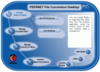
Screenshots: bins and ‘Convert To’ menu items. From this screen you can also access the License Wizard, the User ... Guide, the list of Frequently Asked Questions (FAQ), and the advanced application interface. 0 ... Read more Show more results from this product
Screenshots: The advanced application interface consists of a toolbar with the most common actions, the file ... Read more
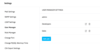
Screenshots: User Management. Read more Show more results from this product
Screenshots: Add New User. Read more