Official Supplier
As official and authorized distributors, we supply you with legitimate licenses directly from 200+ software publishers.
See all our Brands.
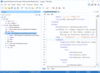
Release Notes: includes a Generate Metrics Report action on the DITA Maps Manager's toolbar that creates a metrics ... Read more Show more results from this product
Release Notes: the Insert submenus within the DITA menu, contextual menu, and a drop-down menu on the toolbar) and it can ... Syntax Highlight CSS style can now be selected from the Styles drop-down menu (available on the toolbar). ... to the toolbar in the DITA Maps Manager and in the DITA Maps menu. It generates a metrics report that contains ... Read more
Release Notes: at that commit). The Git Staging view toolbar has been simplified to only display the most common actions, while ... Read more
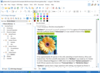
Release Notes: includes a Generate Metrics Report action on the DITA Maps Manager's toolbar that creates a metrics ... Read more Show more results from this product
Release Notes: the Insert submenus within the DITA menu, contextual menu, and a drop-down menu on the toolbar) and it can ... Metrics Report action has been added to the toolbar in the DITA Maps Manager and in the DITA Maps menu. ... in DITA Maps- A new Inline insertion actions CSS style is now available in the Styles drop-down toolbar ... Read more
Release Notes: at that commit). The Git Staging view toolbar has been simplified to only display the most common actions, while ... Read more
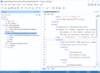
Release Notes: on the DITA Maps Manager's toolbar that creates a metrics report with useful statistics for the current ... Read more Show more results from this product
Release Notes: the Insert submenus within the DITA menu, contextual menu, and a drop-down menu on the toolbar) and it can ... Syntax Highlight CSS style can now be selected from the Styles drop-down menu (available on the toolbar). ... to the toolbar in the DITA Maps Manager and in the DITA Maps menu. It generates a metrics report that contains ... Read more
Release Notes: at that commit). The Git Staging view toolbar has been simplified to only display the most common actions, while ... Read more
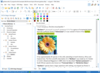
Release Notes: toolbar that creates a metrics report with useful statistics for the current DITA map. The visual ... Read more Show more results from this product
Release Notes: the Insert submenus within the DITA menu, contextual menu, and a drop-down menu on the toolbar) and it can ... to the toolbar in the DITA Maps Manager and in the DITA Maps menu. It generates a metrics report that contains ... Inline insertion actions CSS style is now available in the Styles drop-down toolbar menu when editing ... Read more
Release Notes: form or by creating a new branch at that commit). The Git Staging view toolbar has been simplified ... Read more
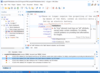
Release Notes: style can now be selected from the Styles drop-down menu (available on the toolbar). It makes it easier ... Read more Show more results from this product
Release Notes: in detached head form or by creating a new branch at that commit). The Git Staging view toolbar has been ... Read more
Release Notes: the default Validate action on the main toolbar was not properly activated for new editors when the "Load ... Read more
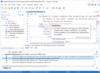
Release Notes: style can now be selected from the Styles drop-down menu (available on the toolbar). It makes it easier ... Read more Show more results from this product
Release Notes: in detached head form or by creating a new branch at that commit). The Git Staging view toolbar has been ... Read more
Release Notes: the default Validate action on the main toolbar was not properly activated for new editors when the "Load ... Read more
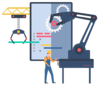
Release Notes: the default Validate action on the main toolbar was not properly activated for new editors when the "Load ... Read more

Release Notes: Reader) presents the PDF document. You can now specify the zoom level, whether or not the toolbar and menu ... Read more
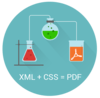
Release Notes: specify the zoom level, whether or not the toolbar and menu are visible, which side panel should ... Read more
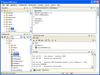
Description: Cross Platform file history and version control management system. Syncro SVN Client makes it easier to share documents and code between content authors or developers. This multiplatform Subversion front-end allows you to browse repositories, check for changes, commit changes, update your working ... Read more Show more results from this product
Compatibility: Operating System for Deployment Windows 8.1 Windows 8 Windows 7 Windows Vista Windows XP Windows ... Read more
Pricing: Syncro SVN Client Prices Read more