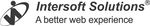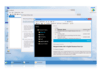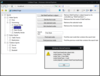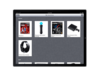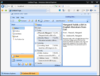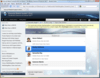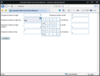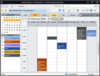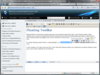Intersoft Solutions Corporation
Intersoft Solutions Corporation provides total solutions for eBusiness in mid to enterprise-sized companies. Put simply, Intersoft Solutions Corporation helps businesses become eBusiness enabled. Established in 2000, Intersoft Solutions Corporation believes in the potential of a well-implemented eBusiness strategy. It seamlessly combines a state-of-the-art front-end design and back-end infrastructure to build an integrated solution. Additionally, it implements and manages a secure, reliable, scalable, extensible and high performance eBusiness infrastructure. Based in Indonesia, Intersoft Solutions Corporation offers a wide range of eBusiness services especially in web-based development, software architects, marketing solutions and consultancy services. It includes comprehensive services for design/layout, scripting, integration of arts and commerce, and implementation of quality third-party solutions.
Add-in Express
Add-in Express Ltd. has a history of leadership in the Microsoft Office integration industry being the pioneer of tools and solutions based on Microsoft Office. It has been working on the development tools and components market since 1998. Its components and tools are distributed and used worldwide by tens of thousands of developers including the most Fortune 500 companies who integrate and embed their applied code into all applications from the Microsoft Office Suite. It works on three platforms (Microsoft .NET, Microsoft VSTO 2005, and Borland VCL) supports all available MS Office applications, versions and suites, and targets its products to help developers save time and money with elegant commercial class solutions.