Official Supplier
As official and authorized distributors, we supply you with legitimate licenses directly from 200+ software publishers.
See all our Brands.
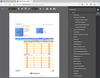
Release Notes: "Internal Server Error" occurs when reports are previewed. 0 ... Read more Show more results from this product
Release Notes: Administrative Panel- "Documents" table cannot be sorted via the built-in toolbar action. RemoteDocumentSource- InvalidOperation occurs when parsing the Cookie header (Microsoft.NET 7+). 0 ... Read more
Release Notes: Improves document scheduling features. Document Scheduling- No calculated options are available for DateTime parameters. ... Read more
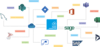
Release Notes: There is no longer a 2GB file size limitation for synchronizations with Microsoft SharePoint Online. Improved synchronization of large files with SharePoint. Optimized file synchronization. The ServiceNow provider has been updated. The Square provider has ... Read more Show more results from this product
Release Notes: Fixed an issue with authentication to Dynamics Business Central. 0 ... Read more
Release Notes: Quickbooks Online authentication did not work due to a change in Quickbooks Online App creation. 0 ... Read more
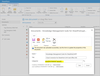
Release Notes: Maintenance release includes a bug fix. Columns that are configured to be tagged are only tagged if the content type of a document contains this column. Otherwise the column is not tagged for this document ... Read more Show more results from this product
Release Notes: Adds support for SharePoint Server 2016. Support for SharePoint Server 2016. ... Read more
Release Notes: Updates in V3.5.4 New classification rules (v2) for terms which can handle item properties separately. These new rules support logical operators (and, or, not) and brackets (for precedence specification). Some cryptic internal SharePoint fields have ... Read more
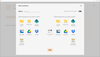
Release Notes: Improved logging. ... Read more Show more results from this product
Release Notes: In some cases the configuration of the notification email did not work. The usability has been improved for Laptops or screens with low resolution. A SharePoint authentication was expiring after 14 days instead of only after 90 days without access. ... Read more
Release Notes: It is now possible to filter the files and folders that are to be synchronized. It is now possible to filter the files and folders that are to be synchronized by specifying paths and extensions to be included or excluded. The connection view now shows an ... Read more