Official Supplier
As official and authorized distributors, we supply you with legitimate licenses directly from 200+ software publishers.
See all our Brands.
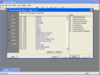
Screenshots: Leverage the experience and expertise of FMS to apply Access 'Best Practices' to your work. Over 100 types of errors, suggestions, and performance tips are detected. Comprehensive database analysis and documentation finds problems before you ... Read more Show more results from this product
Screenshots: Total Visual CodeTools is a collection of 12 professional code-centric tools and utilities to help ensure standards, reduce coding time, and eliminate errors. ... Read more
Screenshots: Total Access Detective is an object comparison wizard for Microsoft Access databases. Use it to determine exactly what is different between two objects in one database or between two databases. ... Read more

Screenshots: Generate comprehensive analysis and documentation of your Access databases and detect over 100 types of errors, improvement suggestions, and performance tips. ... Read more Show more results from this product
Screenshots: Whether it's two databases or two objects in one database, quickly determine exactly what's different. Eliminate the guess work and easily see what properties, controls, data, macro lines, and module code are modified. ... Read more
Screenshots: Create visual effects and enhance your users' experience with ActiveX controls designed for Access. Controls are included for features such as form resizing, splitter bars, multimedia, etc. Add them royalty-free with little or no programming. ... Read more
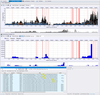
Screenshots: Get aware of waiting blocks due to Network I/O (capture even encrypted data). 0 ... Read more Show more results from this product
Screenshots: View the timely distribution of selected events, identify interesting zones for analysis. 0 ... Read more
Screenshots: Top-level view on the timeline with customizable definitions. 0 ... Read more
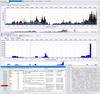
Screenshots: Where is high load, where unexpected wait blocking? 0 ... Read more Show more results from this product
Screenshots: Get aware of waiting blocks due to Network I/O (capture even encrypted data). 0 ... Read more
Screenshots: View the timely distribution of selected events, identify interesting zones for analysis. 0 ... Read more
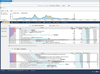
Screenshots: Low overhead profiling with ultra-fast profiler engine and selective instrumentation. 0 ... Read more Show more results from this product
Screenshots: Significantly reduce your analysis time by removing irrelevant information using rich filter functionality to stay focused. 0 ... Read more
Screenshots: Investigate the cause of sluggish scenario performance by comparing bad runs vs. good runs or the impact of code changes. 0 ... Read more