ExpertPDF MergePDF
Merge PDFs, HTML, images and text into a new PDF file.
- Specify the merge elements in any order with a simple syntax
- Set merged document rights for printing, copying and assembling
- Includes a command line utility and a .NET library
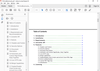
Screenshots: You can convert HTML links with anchors to internal links in your PDF to easily create a table of contents in the generated PDF. ... Read more Show more results from this product
Screenshots: HtmlToPdf Converter includes an API to get the position in PDF (by ID or by tag name) of any HTML element. ... Read more
Screenshots: Set the text and appearance of the PDF header and footer. ... Read more
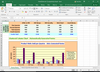
Screenshots: A.NET managed assembly and does not depend on Microsoft Office Excel. The library can also be used from ASP.NET applications running in more restrictive environments like servers where the trust level for the ASP.NET application was restricted to Medium ... Read more Show more results from this product
Screenshots: Can be used as general purpose component for converting web pages and HTML code to PDF documents or it can be used to easily create PDF reports directly from ASP.NET pages to benefit from the great power of standard ASP.NET databound server controls. ... Read more
Screenshots: Can be used in any type of.NET application to manage the security settings of PDF documents. ... Read more
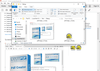
Screenshots: Extract images from PDF streams or PDF files ... Read more Show more results from this product
Screenshots: Specify the range of pages to be extracted ... Read more
Screenshots: Specify the extracted image format (bmp, png, jpeg, etc) ... Read more
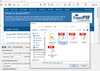
Screenshots: A PDF file can loaded into the PDF Viewer control using the LoadFile() method of the PdfViewer class. ... Read more Show more results from this product
Screenshots: You can apply various security settings to your PDF, including: allow print, allow copy, allow edit, password protection and more. ... Read more
Screenshots: You can browse through pages, zoom, go to page number and more. ... Read more
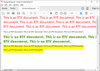
Screenshots: You can convert to PDF from RTF files with ease. ... Read more Show more results from this product
Screenshots: The product lets you adjust RTF and PDF settings for example, page size, format, compression etc. ... Read more
Screenshots: ExpertPDF RTF To PDF also lets you create and control page footers. ... Read more
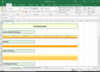
Screenshots: You can set various styles for worksheet cells. A cell style consists in fill settings like solid fill, pattern fill or gradient fill, alignment, number format or border lines style. ... Read more Show more results from this product
Screenshots: You can add charts to a worksheet as embedded shapes. The chart series can be automatically created from the specified data source range or the series can be manually added to the chart. ... Read more
Screenshots: You can set worksheet cells with various data types. ... Read more
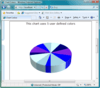
Screenshots: ExpertChart control offers the possibility to set the colors that will be used to display the chart data series. ... Read more Show more results from this product
Screenshots: The ExpertChart control offers the possibility to rotate 3D charts. ... Read more
Screenshots: ExpertChart control can display data from a DataTable. This way, using the.NET class DataTable, the chart can load data from any database format. ... Read more
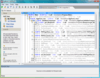
Screenshots: A number of informative views (Call Tree, Hot Spots and more) allow convenient inspection of profiling data stored in snapshots. The importance of each function call is represented with descriptive icons, along with precise execution times and other ... Read more Show more results from this product
Screenshots: You can look up Quick Info on any function from the Call Tree view. The lookup window provides a summary of function statistics with respect to the selected call and to all calls in the current tab. ... Read more
Screenshots: You can apply predefined and customizable filter patterns to focus on the functions most important to you. Filter out system calls and other nonessential functions with a combination of different Hide filters. Emphasize specific functions of selected ... Read more

Screenshots: Showing code coverage statistics gathered by dotCover on a TeamCity server. ... Read more Show more results from this product
Screenshots: TeamCity plug-in to Visual Studio allows fetching code coverage statistics from TeamCity server directly to a Visual Studio installation. ... Read more
Screenshots: dotCover coverage analysis engine bundled as part of TeamCity shows statement-level coverage highlighting on the Continuous Integration server. ... Read more