Xceed DataGrid for WPF
High performance and feature-rich WPF grid.
- Advanced smooth scrolling and zero-lag data virtualization.
- Features rich in-place editing.
- Hierarchical master-detail, 2D/3D views, print preview and more.
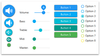
Release Notes: Floating a LayoutElement when AvalonDock is used under a different application domain no longer causes AvalonDock to crash. The Column PreviousVisibleColumn property no longer triggers an exception. Having multiple DateTimePicker will no longer create ... Read more Show more results from this product
Release Notes: Added new FluentDesign theme. When scrolling vertically, the ExtendedTabControl no longer changes width based on the content of its TabItems. Instead, the TabItems' widths are now automatically resolved using the width of the TabItem with the largest ... Read more
Release Notes: Adds new property that can be used to set a background in the grid-only part of a chart's area. DateTimeUpDown.TryParseDateTime() is now a protected virtual method. Chart: Added a new Area.GridBackgroundTemplate property that can be used to set a ... Read more
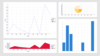
Release Notes: Xceed DataGrid for WPF The StatCell class now has a new property called DefaultCulture to fallback on when formatting a statistical result. Xceed Toolkit Plus for WPF Floating a LayoutElement when AvalonDock is used under a different application domain no ... Read more Show more results from this product
Release Notes: Xceed DataGrid for WPF- Improves the look of the scrollbars in the MaterialDesign theme. Xceed Toolkit Plus for WPF- Adds new FluentDesign theme. 0 ... Read more
Release Notes: DataGrid improves support for complex filtering patterns. Xceed DataGrid for WPF- Improves support for complex filtering patterns. Xceed Toolkit Plus for WPF- Adds new property that can be used to set a background in the grid-only part of a chart's ... Read more
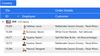
Release Notes: The StatCell class now has a new property called DefaultCulture to fallback on when formatting a statistical result. The.NET Core version of this component is no longer supported. ThemeWizard is no longer supported. DataGrid for WPF will now load the user ... Read more Show more results from this product
Release Notes: The look of the scrollbars in the MaterialDesign theme has been improved. Fixed a performance degradation that was introduced by a fix made in version 7.1. Fixed a bug that prevented Cells that were targeting DataGridUnboundItemProperty to get refreshed ... Read more
Release Notes: Improves support for complex filtering patterns. Improved support for complex filtering patterns- You can now provide multiple distinct values, per data item property, and filter accordingly. In the MaterialDesign theme pack, the TreeGridflowView class no ... Read more
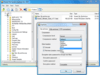
Release Notes: QuickCompression.Compress() will now return compressed data when the compression method is something other than Deflate. A FileSystemInternalException will no longer be thrown in the.NET garbage collection thread of ZipArchive objects when they are used ... Read more Show more results from this product
Release Notes: Fixed a bug where AbstractFolder.CopyItemsTo() and MoveItemsTo() incorrectly included themselves in the operation, causing an ItemIsRootFolderException in some situations. 0 ... Read more
Release Notes: Improves support for text encoding with non-Unicode characters. Specify a code page to use for zipped items that use OEM text encoding (non-Unicode characters). Supply a custom Text.Encoding object, which is useful when dealing with old zip archives ... Read more

Release Notes: Inserting a DocumentElement after a removed paragraph will now throw a "Cannot insert before or after a removed paragraph." message to indicate an invalid operation exception. When inserting HTML content in a Document, non-inherited attributes ... Read more Show more results from this product
Release Notes: It is now possible to insert HTML content into a Document. New methods are available to replace text with HTML content when working in a Document, Container or Paragraph. Converting HTML content to the PDF format is now supported. Document: Supported ... Read more
Release Notes: Improves conversion to PDF for documents containing multiple tables. Document: Calling a ReplaceText method now offers the ability to replace text in Headers, Footers, the body of the document or in any combination of those containers. Paragraph: Removing ... Read more
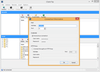
Release Notes: Fixed a bug where file transfers ended with error 425 when using TLS 1.2. Note that for this fix to work, the.NET 4.7 flavor of Ftp for.NET is required. Fixed a bug where AbstractFolder.CopyItemsTo() and MoveItemsTo() incorrectly included themselves in ... Read more Show more results from this product
Release Notes: Small fixes were made so that the component would work well with the new version of Zip for.NET. Updates in V7.1.x 1 ... Read more
Release Notes: Version sync with other libraries. ... Read more
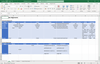
Release Notes: Adds new methods that can be used to insert or remove a range of cells from a worksheet. Added new DeleteRange method that can be used to remove a range of cells from a worksheet. Added new InsertRange method that can be used to insert a range of cells ... Read more Show more results from this product
Release Notes: Now includes a workbook protection system that restricts modifications. The Microsoft.NET Standard version of this product is no longer supported. The.NET 5 version should be used instead. Workbooks now supports notes and comments. Workbooks now contains ... Read more
Release Notes: New MergedCellCollection class can now be used to merge and center the cells in a Worksheet. The Microsoft.NET 5/6/Standard version no longer depends on the System.Drawing.Common package because, starting with.NET 6, this package only support the ... Read more
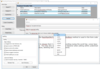
Release Notes: Updated English dictionaries. Add new TX support DLLs. Fix.NET Core 3 support bug. ... Read more Show more results from this product
Release Notes: Added.NET Core 3 support- reference Keyoti.RapidSpell.NETCore.dll in your.NET Core 3+ projects and license by calling Keyoti.RapidSpell.CoreLicensing.SetLicenseKey("<license key>");. ComboBox support added, please use the new AYTComboBox ... Read more
Release Notes: Adds user dictionary file manager so users can add/remove additional text files as user dictionaries. Added user dictionary file manager, so the user can add/remove additional text files to be used as user dictionaries. Updated Dict Manager. Improved user ... Read more
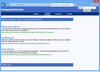
Release Notes: Includes.NET 5 based DLLs and Index Manager tool. Includes Microsoft.NET 5 based DLLs and Index Manager tool. Add ResultNumber to ResultItem so that results can be numbered in the ResultItem template. Fixes phrase searches that include hyphenated words. ... Read more Show more results from this product
Release Notes: Adds ability to process results in JavaScript. Adds ability to process results in Javascript, set keyotiSearch.onResultsObtained function to a function that will receive results. Fix issue with TLS1.2 support. Fix issue with 2 page search going into ... Read more
Release Notes: Adds Geolocation filtering support, plus improved search indexing. Geolocation filtering support added. Upgrade HTTP links to HTTPS when the crawler start URL is HTTPS based. Result summaries no longer include the TITLE tag from the document, this ... Read more
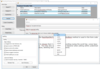
Release Notes: Adds new TX support DLLs and updates English dictionaries. Updated English dictionaries. Add new TX support DLLs. Fix.NET Core 3 support bug. ... Read more Show more results from this product
Release Notes: Adds.NET Core 3 support. Added.NET Core 3 support- reference Keyoti.RapidSpell.NETCore.dll in your.NET Core 3+ projects and license by calling Keyoti.RapidSpell.CoreLicensing.SetLicenseKey("<license key>");. ComboBox support added, please ... Read more
Release Notes: Adds user dictionary file manager so users can add/remove additional text files as user dictionaries. Added user dictionary file manager, so the user can add/remove additional text files to be used as user dictionaries. Updated Dict Manager. Improved user ... Read more