IPWorks .NET Edition
A Comprehensive suite of Internet communications components.
- Includes Enterprise features like IPv6 Addressing and 64-bit support
- All Components updated with new native collections and streams
- Uniform and extensible design
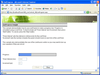
Screenshots: Use LivePanels to make a progress bar. Progress is simulated using a LiveTimer ... Read more Show more results from this product
Screenshots: Change images from the server without a refresh ... Read more
Screenshots: Use LiveTimer, LiveImageButton, LiveMessageBox to simulate the last 2 minutes of an online auction. ... Read more
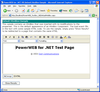
Screenshots: This shows the functionality of the HtmlBox component. After the page loads, format the text in the HtmlBox the way you want it, and press 'Show Results' to see what the edited page looks like in a browser. ... Read more Show more results from this product
Screenshots: Compose an HTML style message and send it to the email address of your choice. ... Read more
Screenshots: Demonstrates the special considerations that need to be taken when using more than one HtmlBox component on the same page. ... Read more
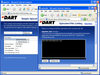
Screenshots: Create a web page where the Upload Control, UploadManager Control and ProgressPanel Control work together. You can set the UploadControl.AutoPostback property to true, which causes the upload process to begin as soon as files are selected. The ... Read more Show more results from this product
Screenshots: Multiple Upload controls can be used on a single form to allow users to upload more than one file at a time. The 'Upload' button is a standard Button control that initiates the upload operation when the form is submitted, all without a PostBack. ... Read more
Screenshots: You can incorporate custom input fields into a file upload form. Because the upload process is occurring asynchronously, all form field values are available within events raised by the UploadManager control. ... Read more
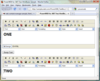
Screenshots: You can use multiple HtmlBox components on a form. When multiple instances are used, they all share the same JavaScript code and HTML elements (such as dialogs) to minimize the download size. ... Read more Show more results from this product
Screenshots: You can create a highly-customized editor, including custom button actions, custom dialogs, custom menus, and custom styles. ... Read more
Screenshots: You can use the component to create HTML-enhanced news items to a "Latest News" section of a website. ... Read more