FlashBack Pro
An easy to use screen recording and movie authoring application.
- Supports pan & zoom, precision sound editing, webcam capture
- Picture-in-picture feature allows “talking head” presentations
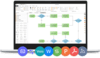
Release Notes: You can now open, save, export, and print a diagram on the current page without navigating back to the home page. Enhanced the display quality of EdrawMax on an external monitor. When inserting an image into a comment, you can now choose whether to ... Read more Show more results from this product
Release Notes: Added support for setting the size of multiple shapes at once. For example, you can select an entire flowchart, go to the Size button, input the width and height values, and all the shape sizes in the flowchart will be modified. When you apply 'No ... Read more
Release Notes: Added the 'Lock Position' option in the Lock menu for more convenient locking. Optimized the color of gridlines for better visibility on dark backgrounds. Users can now check their account status, cloud space, color scheme, and software updates ... Read more
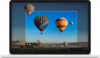
Release Notes: Fixed possible crash when using fullscreen playback. Uploads to Flashback Connect could become stuck at 5MB. ... Read more Show more results from this product
Release Notes: Added support for h265 encoded MP4s when inserting videos. Fixed some progress bars may not animate. Fixed incorrect position for the Player’s File menu. ... Read more
Release Notes: Adds support for H.265 encoded MP4s when inserting videos. Added support for H.265 encoded MP4s when converting videos to FBR files. Fixed possible crash when the window for inserting videos is closed. Fixed corrupt layout on the Insert Text window. ... Read more

Release Notes: Microsoft Word- Improved Digital Signature for WebWorks Menu and other addins. Digital Certificates have been upgraded to use HSM to meet CA security requirements. DITA- Upgraded DITA OT 4.0 support to use version 4.0.2. DITA- Added DITA Open Toolkit 4.1 ... Read more Show more results from this product
Release Notes: 2022.1 (Build 4395) Updated Apr 15, 2023 Fixes Markdown- Default source file attributes for text-decoration, such as text-decoration-underline do not publish correctly. DITA- When using toolkit version 3.3 and below, default.wwconfig is missing graphic ... Read more
Release Notes: Adds Markdown++ source and include file support. 2021.1 (Build 4185) Updated Feb 27, 2022 Fixes Formats- Group sub-folders not creating nested directories. 2021.1 (Build 4173) Updated Feb 15, 2022 Fixes Reverb 2.0- Pages with % characters in page filename ... Read more
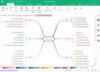
Release Notes: Collaborative Editing for Desktop (Beta)- You and your team can now co-edit a mind map on the desktop and online at the same time. 14 New Themes- Added new default theme along with 14 additional themes. New Hand Drawing Modes- You now have seven ... Read more Show more results from this product
Release Notes: Includes all-new UI design and improved ribbon menu. v10.9.0 Updated Oct 10, 2023 Features New homepage: The homepage has been redesigned and improved. Recent files can now be viewed when starting. Outline Mode optimization: You can now quickly set text ... Read more
Release Notes: Adds new feature for improved outline editing. v9.0.10 Updated Dec 29, 2021 Features You can now run multiple instances of EdrawMind on one computer at the same time. Added a new quick entry for mind map creation. You can now switch and confirm the ... Read more
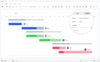
Release Notes: You can now store files in the Cloud. Optimize project schedules with one click. Successors are now automatically scheduled according to predecessors. Manualy input 'resource names' in resource cells. Manualy input 'link type' and Read more Show more results from this product
Release Notes: Use project templates of different topics. Import *.mpp files from Microsoft Project. 0 ... Read more
Release Notes: Automatically wrap text onto multiple lines to display the entire content of a cell. Align text with specified horizontal or vertical margin. Drag to move rows. Adjust row height. Set the fill color, font color and other styles of single or multiple cells ... Read more
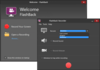
Release Notes: Updates in V5.16.0.4077 Features Improves MP4 export by using Intel AAC encoder. Adds EXE format to batch export. Fixes Cursor highlight did not render correctly in 'spotlight' mode with no border. Problem in re-recording cursor. Left side panel ... Read more Show more results from this product
Release Notes: Updates in V5.0 Enable the localization of movies. New magnifier effect to enlarge parts of the movie. Password protection for recordings. Dedicated online video sharing website- FlashBack Connect, with customization options for marketing/branding movie ... Read more
Release Notes: Updates in V4.0 Add Transition effects to join different scenes and movies together. Blur out details. Export to GIF format. Add notes while recording and add them as textboxes into the movie. Reuse objects easily by dragging them in and out of the ... Read more
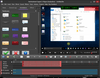
Release Notes: Improves usability of screenshot functions. Additional checks and fallbacks on opening of unsaved recording for review in Player. Set low memory usage and disable Player pre-loading when PC has less than 2Gb Ram. Added option to Review / Save / Discard ... Read more Show more results from this product
Release Notes: Updates in V3.0 Record-time note taking Watermark images can be added to movies Log files and the Windows Event log can be imported into the movie and viewed in the Player in sync with movie frames Records only selected processes Automatically starts ... Read more