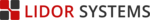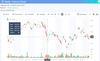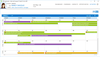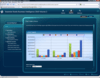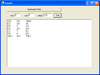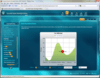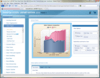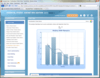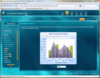Syncfusion
Syncfusion is a leading provider of enterprise-class development components and libraries, delivering a broad range of UI, reporting, and business intelligence functionality on every major Windows platform. Known for high performance, elegant user interface controls, sophisticated reporting, and an extremely comprehensive array of functionality, since its 2001 founding Syncfusion has established itself as a trusted partner in the creation of mission-critical applications. With quarterly releases and a dedicated support team backing its products, Syncfusion meets the needs of major financial institutions, Fortune 100 companies, and large IT consultancies around the globe. Whether you’re developing WPF, mobile MVC, Windows Forms, ASP.NET, Silverlight, ASP.NET MVC, or Windows Phone applications, Syncfusion is ready to help you deliver true business innovation.
Telerik
Progress Telerik offers a leading platform for developing and deploying mission-critical business applications. The creator of the award-winning .NET and Kendo UI JavaScript user interface components/controls, reporting solutions and productivity tools, Progress Telerik has been providing the tools developers need to easily and efficiently build high-performant modern apps with outstanding UI for more than 20 years.
With free on-demand product training (refreshed with every major release) and unparalleled support provided by the same engineers who built the products, they ensure you are successful with their tools from the initial evaluation to release of your application.
Building a modern UI for web, desktop and mobile apps has never been easier.
Lidor Systems
Lidor Systems is a software development company specializing in the design and development of high quality .NET components. Its design philosophy is based on ease of use and required flexibility, performance, and integration capabilities, assisting the developers eliminating the time and cost associated with in-house development. The company's goal is to provide you with the innovative components, tools and support you need to effectively compete in today's competitive development market.