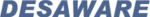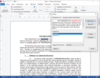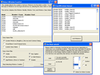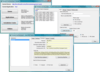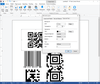.NET Framework Classes / Desaware / Text Control - Best Selling
All of Desaware's .NET components, with full source code.
- All products now fully compatible with Windows Vista
- NEW SpyWorks V8.0 features improved handling of Windows hooks, particularly with regard to recovery from application crashes
Create a full featured service in minutes using .NET.
- Supports automatic COM/DCOM/Remoting, control panel applet creation, advanced thread management and self installing executables
- Test and debug services without actually installing them
Add a cryptographic licensing system to your .NET applications.
- Supports timed demo installations and server activation
- No hidden files, registry entries, or background services needed
- License an unlimited number of applications at no extra cost
-
Release Notes:
Added support for Microsoft.NET 7. ...
Read more
Show more results from this product
-
Release Notes:
You can now specify display names for dictionaries and synonym lists. Build Windows Forms Applications with Microsoft.NET 6 and 7- TX Spell.NET for Windows Forms 10.0 supports.NET 5, 6 and 7 (Preview) to create Windows Forms Apps in Microsoft Visual ...
Read more
-
Release Notes:
Adds support for.NET 6 along with the ability to customize directory paths. ShowDialog Settings- With this release, the ShowDialogSettings class can now determine the start position and the owner of the built-in options and spell check dialog. To specify ...
Read more
-
Release Notes:
SpyWorks V8.0 represents a major fork in development of the package. As such, it can be installed on the same system with version V7.1. It contains a completely new set of components and a separate subclassing/hook engine. Major changes are as follows: ...
Read more
-
Release Notes:
Updates in V2.0.NET 4.0 support (x32 and x64) Subscription expiration is built-in. Define default subscription expiration on an application basis or set the expiration by individual installation code. Installation codes can be set to expire even on ...
Read more
Show more results from this product
-
Release Notes:
Updates in V1.6 Native WPF Code Entry Control The version 1.6 machine license component includes a native WPF code entry control that is functionally compatible with the current Windows forms code entry control (.NET 3.5 framework required). FIPS ...
Read more
-
Release Notes:
New BarcodeTypeSettings class can be used to apply barcode type specific settings. Barcode Settings- TX Barcode.NET for Windows Forms 5.0 provides a new class to apply barcode type specific settings. In this context, it is now possible to determine ...
Read more
Show more results from this product
-
Release Notes:
Updates in 4.0 Additional Human-readable Text- Display customized text with or without the barcode text. Typically, this text is used to display additional human-readable information such as the price of an article for an EAN code. Adjustable Text ...
Read more
-
Release Notes:
Updates in 3 New 1D and 2D Barcode Types- New commonly requested barcode types including PDF417, MicroPDF, Maxicode, Codabar, FourState, Code11, Code93, PLANET and Royal Mail. ...
Read more