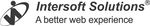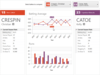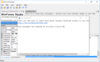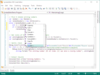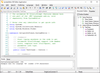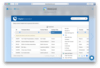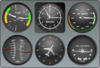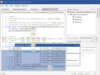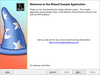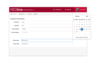Actipro Software
Actipro Software, founded in 1999, is a privately-held provider of software components for the Microsoft .NET platform. Based in Cleveland, OH, USA, their focus is on delivering quality user interface software components that customers can trust to add robust functionality to their applications. They have been developing Windows Forms components since .NET was first released, and have become a leading provider of Windows Presentation Foundation (WPF) components.
Intersoft Solutions Corporation
Intersoft Solutions Corporation provides total solutions for eBusiness in mid to enterprise-sized companies. Put simply, Intersoft Solutions Corporation helps businesses become eBusiness enabled. Established in 2000, Intersoft Solutions Corporation believes in the potential of a well-implemented eBusiness strategy. It seamlessly combines a state-of-the-art front-end design and back-end infrastructure to build an integrated solution. Additionally, it implements and manages a secure, reliable, scalable, extensible and high performance eBusiness infrastructure. Based in Indonesia, Intersoft Solutions Corporation offers a wide range of eBusiness services especially in web-based development, software architects, marketing solutions and consultancy services. It includes comprehensive services for design/layout, scripting, integration of arts and commerce, and implementation of quality third-party solutions.
VirtoSoftware
VirtoSoftware designs and builds innovative web parts for Microsoft SharePoint 2007. It bases development on the best experience of Ajax and Silverlight technologies to create new and advanced web parts for SharePoint. Its comprehensive lineup of software and services enables strong information sharing, collaboration, workflow and administration capabilities for SharePoint Users. More than 1500 users over the World use VirtoSoftware products, making their everyday work comfortable and efficient.
High quality products and services as well as the experience and competence of its staff are confirmed by Microsoft Gold Certified Partner Status for ISV solutions and Microsoft Dynamics CRM (with MS Dynamics CRM specialization) competencies. Microsoft Gold Certified Partners that have obtained these competencies have a successful record of developing and marketing packaged software based on Microsoft technologies.