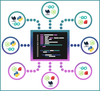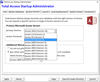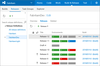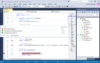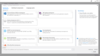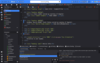FMS
Founded in 1986, FMS is a privately held software firm. FMS is a Microsoft Gold Certified Partner and was recently recognized in the SD Times 100. A leading developer of products for Microsoft Access developers, and a top vendor of products for the SQL Server, Visual Studio .NET and Visual Basic communities. FMS customers comprise small to large organizations including 90 of the Fortune 100 and every US federal government department.
Microsoft
Founded in 1975, Microsoft (Nasdaq “MSFT”) is the worldwide leader in software, services and solutions that help people and businesses realize their full potential.
ActiveState
ActiveState, the Open Source Languages Company, provides enterprise grade programming language distributions backed with cross-platform consistency, commercial technical support, security reviews, license reviews, and indemnification. ActiveState’s products and services directly address the challenges faced by enterprises transitioning into digital and algorithmic businesses. Founded in 1997, ActiveState is uniquely positioned to help address these challenges through its experience with enterprises, developers and codes. The Company’s products include ActivePerl®, ActivePython®, ActiveTcl®, and ActiveGo™, and the popular Komodo IDE® development environment. More than two million developers and 97% of Fortune-1000 companies including Bank of America, CA, Cisco, Pepsi, Lockheed Martin and NASA use ActiveState’s solutions to save time, minimize risk and accelerate time to market.
Visible Systems
Visible Systems is an IT company specializing in framework-based software engineering throughout the enterprise. Visible Systems history predates that of the PC, Windows and even DOS. Visible Systems was the first in the modern software engineering world to recognize the need for a software documentation system that would allow its clients to document their information systems electronically.