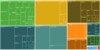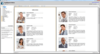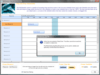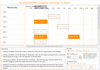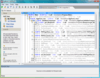DBI Technologies
DBI Technologies Inc. is an innovative commercial software development company focused on empowering application developers with the best End-to-End Supply Chain Visibility component software. DBI is recognized for its award winning component software products and services supporting developers working with and in Enterprise development teams. DBI's technical support covers Microsoft Visual Studio, Visual Studio .NET and many OLE / VBA compliant development environments including VC++, C++ Builder, LabVIEW, Visual Cobol, Visual RPG, Visual FoxPro, Visual FoxPro Advanced and Microsoft Access / Office 365.
As an industry leader in the implementation of component-based application development, DBI provides creative solutions for its customers, incorporating current technologies built on commercially sound component-based architectures. DBI sets the standard for .NET and OLE compliant component software products. Built to rugged specifications and requirements, DBI components perform with precision and implementation ease in all compliant environments.
Fast Reports
Founded in 1998, Fast Reports is known for its state-of-the-art reporting software applications, libraries and add-ons that guarantee fast reporting for developers of business software. The company has operations spread across America and Europe with websites in 10 different languages and products localized in more than 40 languages to cater for its global audience. In 2022, Fast Reports won bronze for the "Reporting, Analysis and Visualization" nomination in Visual Studio Magazine's Reader's Choice Awards and also earned a Top 50 Publishers Award from ComponentSource.
JetBrains
JetBrains is a technology-leading software development firm specializing in the creation of intelligent, productivity-enhancing software. ComponentSource is in the highest level of the JetBrains partner program, a Premium Reseller, reselling the JetBrains product range worldwide.
JetBrains is widely known for its innovative, award-winning Java integrated development environment, IntelliJ IDEA, ReSharper developer productivity extension and dotTrace profiler for .NET developers, TeamCity -- a continuous integration and build management environment, RubyMine -- a Ruby and Rails IDE and others. JetBrains maintains its headquarters in Prague, Czech Republic, with its R&D labs located in Amsterdam, The Netherlands, Berlin, Germany and Boston, Massachusetts.