FileUp Standard
Upload files to your IIS Web server.
- Receive and process user input while staying within your ASP app
- Upload up to 4Gb within ASP / ASP.NET with minimal server resources
- Now supports IIS 6 and Windows 2003 in native mode
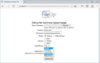
Release Notes: Now includes 64Bit support. 64-bit version of FileUp that runs in 64-bit IIS application pools and can integrate with other 64-bit components. FileUp Standard Edition. ... Read more Show more results from this product
Release Notes: Issues resolved: Deploy samples to separate site to avoid conflicts with exisiting sites. ... Read more
Release Notes: Issues resolved: Extended installation support for Windows Server 2008, Windows Server 2008 R2, and Windows Server 2012. Occasionally, conflicts were encountered with InstallShield's Scripting Runtime. FileUp's installer has been rewritten and ... Read more
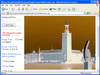
Release Notes: New Installer ... Read more Show more results from this product
Release Notes: Issues Addressed: AddWatermark and MergeWithImage don't return correct result with a PNG file. ... Read more
Release Notes: New Features: New property: ImageGen.AntiAliasFactor smoothes the jagged edges of diagonal lines and curves. New property: ImageGen.BufferResponse allows you to turn ASP response buffering on and off. ... Read more
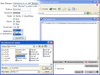
Release Notes: "SaveAsDialog" and "OpenInPlace" ASP download samples did not work on Windows 7 and Windows Server 2008 R2 due to duplicate content-length response header. ... Read more Show more results from this product
Release Notes: Issues Addressed: FileUp was leaking small amount of memory per file during uploads In chunked-encoded uploads, the progress indicator's "TotalBytes" and "Percentage" properties were not populated in ASP.NET In uploads over 2-GB ... Read more
Release Notes: New FileUpEE constructor allows greater control of cleanup of temp files during resumable transfers. ... Read more
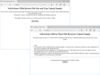
Release Notes: Now includes 64Bit support. 64-bit version of FileUp that runs in 64-bit IIS application pools and can integrate with other 64-bit components. FileUp Professional Edition. ... Read more Show more results from this product
Release Notes: Issues resolved: "SaveAsDialog" and "OpenInPlace" ASP download samples did not work on Windows 7 and Windows Server 2008 R2 due to duplicate content-length response header. ... Read more
Release Notes: Issues Addressed: FileUp was leaking small amount of memory per file during uploads In chunked-encoded uploads, the progress indicator's "TotalBytes" and "Percentage" properties were not populated in ASP.NET In uploads over 2-GB ... Read more

Release Notes: Updates in 2012 Volume 4 Essential Chart WinRT- A high-performance, visually stunning charting component that is easy to use. It includes common chart types ranging from line charts to specialized financial charts. It incorporates DirectX rendering to ... Read more Show more results from this product
Release Notes: Updates in 2012 Volume 2? Visual Studio Wizard for Project Creation and Manipulation- When users select products from the MVC Project Configuration Wizard, a template automatically adds the respective assemblies and references to the application based on ... Read more
Release Notes: Updates in 2012 Essential Diagram HTML 5 Diagram Modes- SVG (Scalable Vector Graphics) mode and Canvas mode Export to Image- Export diagram area to multiple image formats (.jpeg,.bmp and.png) Polyline Support- When in SVG mode, Essential Diagram can ... Read more
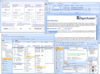
Release Notes: Updates in 2012 Calendar Navigation (ASP.NET)- New navigation pane that makes browsing by day, week, month, year or decade easier. This JavaScript implementation is fast and gives users a fluid experience Rotator Control Improvements (ASP.NET)- An auto ... Read more Show more results from this product
Release Notes: Updates in 2011 Essential Tools for ASP.NET MVC Mobile Header Control- The Header control displays header content for mobile applications. It provides customization options to set captions, show or hide captions, and set custom content as a template for ... Read more
Release Notes: Updates in 2011 Vol 3 Rotator Control- The Rotator control supports the following: images, text, and templates, horizontal, vertical, image viewer, circular, auto scroll, and slideshow modes, auto scrolling, button, button hover, and mouse wheel ... Read more
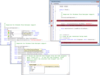
Release Notes: Updates in 2011 Vol 1 Windows Forms Support has been added for customizing the line number in the Edit control. Language syntax highlighting can now be changed instantly. CASE and END blocks are now recognized in Edit control SQL statements. The Find ... Read more Show more results from this product
Release Notes: Updates in 2010 Vol 4 Crashing no longer occurs when a ReplaceAll operation is performed Editing a code snippet no longer causes an exception The scrollbar now scrolls automatically when selecting text with the cursor Language Coloring Configuration no ... Read more
Release Notes: Updates in Syncfusion Essential Grid ASP.NET MVC 2010 Vol 4 Localization Localization allows you to tailor a control to the language of a particular region. It is a key factor in readying an application for global use, making your product viable to a ... Read more
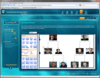
Release Notes: Updates in 2012 HTML 5 Diagram Modes- SVG (Scalable Vector Graphics) mode and Canvas mode Export to Image- Export diagram area to multiple image formats (.jpeg,.bmp and.png) Polyline Support- When in SVG mode, Essential Diagram can support polylines ... Read more Show more results from this product
Release Notes: Updates in 2011 Essential Diagram for ASP.NET Show or Hide Text in Symbol Palette- This feature allows you to show or hide text added to nodes in the symbol palette. This way text attached to all the elements of the palette can be shown or hidden ... Read more
Release Notes: Updates in 2011 Vol 3 Overview Control- The Overview control is used to preview the content of the Diagram control in a rectangular box. When users resize the previewer box of the Overview control, the diagram’s zoom adjusts accordingly. When users drag ... Read more
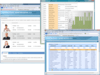
Release Notes: Updates in 2011 Essential Grid for ASP.NET MVC Stacked Headers- Stacked headers allow users to have additional header rows that span across multiple grid columns. Users can group columns under such headers. This feature helps better organize grid data as ... Read more Show more results from this product
Release Notes: Updates in 2011 Vol 3 Filter Bar- The filter bar is displayed at the top of a grid, below the header row. This is very user friendly compared to the existing filtering feature. The filter bar can even be used in applications at run time. PDF and Word ... Read more
Release Notes: Updates in 2011 Vol 1 ASP.NET A row-double-click event handler has been added on the client and server side. GridGroupingControl's Excel-like edit now works correctly in the Chrome browser for.NET Framework 4.0. The SourceListRecordChanging event ... Read more

Release Notes: Updates in 2012 Calendar Navigation (ASP.NET)- New navigation pane that makes browsing by day, week, month, year or decade easier. This JavaScript implementation is fast and gives users a fluid experience Rotator Control Improvements (ASP.NET)- An auto ... Read more Show more results from this product
Release Notes: Updates in 2011 Essential Tools for ASP.NET MVC Mobile Header Control- The Header control displays header content for mobile applications. It provides customization options to set captions, show or hide captions, and set custom content as a template for ... Read more
Release Notes: Updates in 2011 Vol 3 Rotator Control- The Rotator control supports the following: images, text, and templates, horizontal, vertical, image viewer, circular, auto scroll, and slideshow modes, auto scrolling, button, button hover, and mouse wheel ... Read more