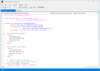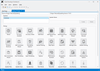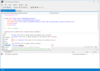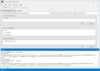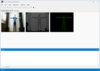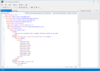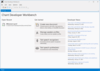Chant Developer Workbench
Develop software that speaks, listens, and interacts with users.
- Provides an IDE for developing and testing speech and natural user interface (NUI) technologies.
- Easily manage conversations, grammars, lexicons, movement, profiles, speech, and text-to-speech markup directly within your apps.