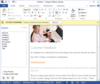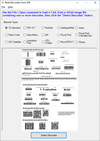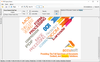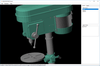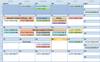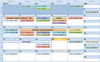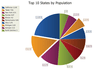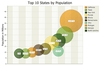Codejock Software
Codejock Software formed in 1998 with the simple goal of making software development easier and cost effective. Its primary focus was to provide Windows developers with professional user interface components for their desktop applications. Today, Codejock continues to lead the way by providing cutting-edge interface components that empower customers with the tools to quickly deliver a polished presentation. Its products are used by thousands of customers around the globe helping them to save time and money as they produce professional applications.
Accusoft
Accusoft was founded in 1991 under the corporate name Pegasus Imaging, and headquartered in Tampa, Florida. Accusoft is now repositioned to be the largest single source provider of imaging software development kits (SDKs) and image viewers, as measured by estimated market share and product offerings. Owing to its wide suite of products, deep R&D and generous customer focus, Accusoft is a leader in the imaging SDK field. Imaging technology solutions include barcode, compression, DICOM, editing, forms processing, OCR, PDF, scanning, video, and viewing. Technology is delivered for Microsoft .NET, ActiveX, Silverlight, AJAX, ASP.NET, Windows Workflow, and Java environments. Multiple 32-bit and 64-bit platforms are supported, including Windows, Windows Mobile, Linux, Sun Solaris, Mac OSX, and IBM AIX.