Compare WinForms Data Editors
Evaluate and buy the bestselling editors in minutes.
Specifically designed for developers to shortlist products by function, platform and price.
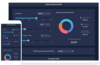
Release Notes: Syncfusion Essential Studio.NET MAUI 2024 Volume 1 (25.1.40)- April 16, 2024 Syncfusion Essential Studio ASP.NET Core 2024 Volume 1 (25.1.40)- April 16, 2024 Syncfusion Essential Studio ASP.NET MVC 2024 Volume 1 (25.1.40)- April 16, 2024 Syncfusion ... Read more Show more results from this product
Release Notes: Syncfusion Essential Studio.NET MAUI 2024 Volume 1 (25.1.39)- April 9, 2024 Syncfusion Essential Studio ASP.NET Core 2024 Volume 1 (25.1.39)- April 9, 2024 Syncfusion Essential Studio ASP.NET MVC 2024 Volume 1 (25.1.39)- April 9, 2024 Syncfusion Essential ... Read more
Release Notes: Syncfusion Essential Studio.NET MAUI 2024 Volume 1 (25.1.38)- April 2, 2024 Syncfusion Essential Studio ASP.NET Core 2024 Volume 1 (25.1.38)- April 2, 2024 Syncfusion Essential Studio ASP.NET MVC 2024 Volume 1 (25.1.38)- April 2, 2024 Syncfusion Essential ... Read more
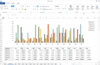
Release Notes: Calculate The string comparison will now return the exact results when you give the numbers as strings. DocIO The Exception will no longer thrown while opening a DOCX format document. List numbers are now preserved properly while resaving a DOCX format ... Read more Show more results from this product
Release Notes: PDF Fixed the issue where Version is not updated after signing the PDF version 1.3. Fixed the issue where Annotation is not flattened properly and few of them placed in incorrect position. Fixed Free Text annotation MarkUpText returns an incorrect value ... Read more
Release Notes: Calculate The VLOOKUP formula will now return the expected results when the lookup value contains the asterisk (*) symbol during calculation. The TRIM formula will now return the expected results when the number values given as a input. The RIGHT and MID ... Read more

Release Notes: Updates in 2012 Volume 4 Essential Chart WinRT- A high-performance, visually stunning charting component that is easy to use. It includes common chart types ranging from line charts to specialized financial charts. It incorporates DirectX rendering to ... Read more Show more results from this product
Release Notes: Updates in 2012 Volume 2? Visual Studio Wizard for Project Creation and Manipulation- When users select products from the MVC Project Configuration Wizard, a template automatically adds the respective assemblies and references to the application based on ... Read more
Release Notes: Updates in 2012 Essential Diagram HTML 5 Diagram Modes- SVG (Scalable Vector Graphics) mode and Canvas mode Export to Image- Export diagram area to multiple image formats (.jpeg,.bmp and.png) Polyline Support- When in SVG mode, Essential Diagram can ... Read more
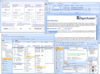
Release Notes: Updates in 2012 Calendar Navigation (ASP.NET)- New navigation pane that makes browsing by day, week, month, year or decade easier. This JavaScript implementation is fast and gives users a fluid experience Rotator Control Improvements (ASP.NET)- An auto ... Read more Show more results from this product
Release Notes: Updates in 2011 Essential Tools for ASP.NET MVC Mobile Header Control- The Header control displays header content for mobile applications. It provides customization options to set captions, show or hide captions, and set custom content as a template for ... Read more
Release Notes: Updates in 2011 Vol 3 Rotator Control- The Rotator control supports the following: images, text, and templates, horizontal, vertical, image viewer, circular, auto scroll, and slideshow modes, auto scrolling, button, button hover, and mouse wheel ... Read more

Release Notes: Updates in 2012 Calendar Navigation (ASP.NET)- New navigation pane that makes browsing by day, week, month, year or decade easier. This JavaScript implementation is fast and gives users a fluid experience Rotator Control Improvements (ASP.NET)- An auto ... Read more Show more results from this product
Release Notes: Updates in 2011 Essential Tools for ASP.NET MVC Mobile Header Control- The Header control displays header content for mobile applications. It provides customization options to set captions, show or hide captions, and set custom content as a template for ... Read more
Release Notes: Updates in 2011 Vol 3 Rotator Control- The Rotator control supports the following: images, text, and templates, horizontal, vertical, image viewer, circular, auto scroll, and slideshow modes, auto scrolling, button, button hover, and mouse wheel ... Read more