Stylus Studio XML Enterprise Suite
Powerful XML Editor & Integrated Development Environment.
- XSLT Tools, XQuery Tools, SQL Editor & XML Schema Editor
- Data Conversion, Visual Mapping & XML Publishing Tools

Release Notes: New Backlog Reports On the Reports tab, a new Backlog Reports ribbon button has been introduced. On the Backlog Reports view, you can get a comprehensive snapshot of the package requests in the Backlog tab through the following pie-chart reports: Package ... Read more Show more results from this product
Release Notes: Package Automation Workflows In the Automation Workflows (previously named the Configure Actions), you can now configure workflows for package automation. An automation workflow is a series of steps that are carried out automatically when a new version of ... Read more
Release Notes: Getting Started Tab of the Application Manager In Application Manager, a new Getting Started tab has been added, providing information about the capabilities/features available in AdminStudio. Support for Microsoft Azure Virtual Machines for Repackaging / ... Read more
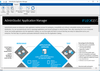
Release Notes: New Backlog Reports On the Reports tab, a new Backlog Reports ribbon button has been introduced. On the Backlog Reports view, you can get a comprehensive snapshot of the package requests in the Backlog tab through the following pie-chart reports: Package ... Read more Show more results from this product
Release Notes: Package Automation Workflows In the Automation Workflows (previously named the Configure Actions), you can now configure workflows for package automation. An automation workflow is a series of steps that are carried out automatically when a new version of ... Read more
Release Notes: Getting Started Tab of the Application Manager In Application Manager, a new Getting Started tab has been added, providing information about the capabilities/features available in AdminStudio. Support for Microsoft Azure Virtual Machines for Repackaging / ... Read more
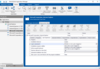
Release Notes: New Backlog Reports On the Reports tab, a new Backlog Reports ribbon button has been introduced. On the Backlog Reports view, you can get a comprehensive snapshot of the package requests in the Backlog tab through the following pie-chart reports: Package ... Read more Show more results from this product
Release Notes: Package Automation Workflows In the Automation Workflows (previously named the Configure Actions), you can now configure workflows for package automation. An automation workflow is a series of steps that are carried out automatically when a new version of ... Read more
Release Notes: Getting Started Tab of the Application Manager In Application Manager, a new Getting Started tab has been added, providing information about the capabilities/features available in AdminStudio. Support for Microsoft Azure Virtual Machines for Repackaging / ... Read more
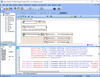
Release Notes: XSLT SenseX crashes with some peculiar xpath expressions. ... Read more Show more results from this product
Release Notes: Upgraded Xerces schema processor to version 3.2.3. Sign executable with 256 bits hash for Microsoft Windows 11. Updated signing certificate for signing the installer executable. Upgraded Xerces schema processor to version 3.2.3. Saxon does not output ... Read more
Release Notes: Fixed regression that prevented watch points and variables to show all variable values. Make sure docking windows stay proportionally sized between debug sessions. ... Read more
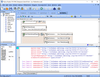
Release Notes: XSLT SenseX crashes with some peculiar xpath expressions. ... Read more Show more results from this product
Release Notes: Sign executable with 256 bits hash for Microsoft Windows 11. Updated signing certificate for signing the installer executable. Upgraded Xerces schema processor to version 3.2.3. Saxon does not output CDATA sections. XML Schema Diagram: deleting SimpleType ... Read more
Release Notes: Fixed regression that prevented watch points and variables to show all variable values. Make sure docking windows stay proportionally sized between debug sessions. ... Read more
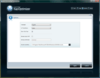
Release Notes: Updates in 2011 v1 Support for merged dictionaries Support for URI namespaces (i.e. http://schemas.componentone.com/winfx/2006/xaml) You can now pin entire assemblies, namespaces and resources New XapOptimizerCmd, which blocks the caller process for ... Read more
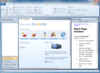
Release Notes: Updates in 2012 v3 Support for Windows 8, Word 2013, Internet Explorer 10 and Team Foundation Server 2012. Support for EPUB 3.0. Support for DISQUS 2012. Notable features include user voting, SEO optimization and a personalized “My DISQUS” site. Localized ... Read more Show more results from this product
Release Notes: Updates in 2012 v2 Visual Theme Designer- Easily edit one of Doc-To-Help’s many themes with this point-and-click editor. ePub Output- Be the first to offer output for eReaders and tablets with Doc-To-Help’s new ePub output. Optional Advanced Search Engine ... Read more
Release Notes: Updates in 2012 v1 Mobile Help- Just select and build HTML 5-based output and your content will be formatted for mobile use. This output works on all major mobile browsers, smart phones and tablets Right-to-Left Output- Automatically publish NetHelp in ... Read more
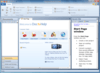
Release Notes: Updates in 2012 v3 Support for Windows 8, Word 2013, Internet Explorer 10 and Team Foundation Server 2012. Support for EPUB 3.0. Support for DISQUS 2012. Notable features include user voting, SEO optimization and a personalized “My DISQUS” site. Localized ... Read more Show more results from this product
Release Notes: Updates in 2012 v2 Visual Theme Designer- Easily edit one of Doc-To-Help’s many themes with this point-and-click editor. ePub Output- Be the first to offer output for eReaders and tablets with Doc-To-Help’s new ePub output. Optional Advanced Search Engine ... Read more
Release Notes: Updates in 2012 v1 Mobile Help- Just select and build HTML 5-based output and your content will be formatted for mobile use. This output works on all major mobile browsers, smart phones and tablets Right-to-Left Output- Automatically publish NetHelp in ... Read more
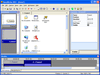
Release Notes: What's New in ComponentOne DemoWorks 2009? DemoWorks 2009 can now output to the Windows Movie format (WMV), which creates a Windows movie. This format is widely used and accepted across many industries and it is Silverlight compatible. 0 ... Read more