ReSharper
Productivity and refactoring plug-in for Visual Studio.
- Quick-fixes help you instantly repair most detected code issues
- Continuous code quality analysis
- Instantly traverse your entire solution

Screenshots: As part of code review, ReSharper can display all code issues that it detects in a certain folder, project, or even in the entire solution. You can then either fix detected issues yourself or share ReSharper inspection results with relevant developers. ... Read more Show more results from this product
Screenshots: ReSharper detects access to a static member of a type via its derived type and suggests using base class qualifier instead. ... Read more
Screenshots: ReSharper detects that a method name doesn't respect accepted naming conventions and suggests renaming it to use UpperCamelCase. ... Read more
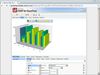
Screenshots: Nevron Chart for SharePoint is a must-have charting package for any Midsize or Enterprise business, if you are using SharePoint within your organization. Nevron Chart for SharePoint helps you add advanced, interactive charting to your SharePoint projects ... Read more Show more results from this product
Screenshots: The product is completely configurable trough an advanced, pure HTML based chart designer. The chart designer supports all major web browsers and does not require any plugins (like Silverlight or Flash). It does not use postbacks, MS ASP.NET controls or ... Read more
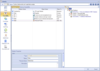
Screenshots: Create Traceability between any two requirement objects. Read more Show more results from this product
Screenshots: Auto generated requirements traceability matrix. Read more
Screenshots: Requirements Traceability tracks every change and links its relationships with other items within a project. Read more
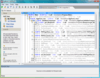
Screenshots: A number of informative views (Call Tree, Hot Spots and more) allow convenient inspection of profiling data stored in snapshots. The importance of each function call is represented with descriptive icons, along with precise execution times and other ... Read more Show more results from this product
Screenshots: You can look up Quick Info on any function from the Call Tree view. The lookup window provides a summary of function statistics with respect to the selected call and to all calls in the current tab. ... Read more
Screenshots: You can apply predefined and customizable filter patterns to focus on the functions most important to you. Filter out system calls and other nonessential functions with a combination of different Hide filters. Emphasize specific functions of selected ... Read more

Screenshots: Showing code coverage statistics gathered by dotCover on a TeamCity server. ... Read more Show more results from this product
Screenshots: TeamCity plug-in to Visual Studio allows fetching code coverage statistics from TeamCity server directly to a Visual Studio installation. ... Read more
Screenshots: dotCover coverage analysis engine bundled as part of TeamCity shows statement-level coverage highlighting on the Continuous Integration server. ... Read more