Rebex SFTP for .NET
Provide secure file access using SFTP.
- Transfer files between your application and Unix/Windows SSH servers
- Supports all popular SSH/SFTP and proxy servers
- Upload data directly to your server without creating temporary files
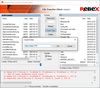
Screenshots: Rebex FTP for.NET is a file-transfer component for.NET languages (such as C# or VB.NET). ... Read more Show more results from this product
Screenshots: Rebex Mail for.NET provides the ability to send mail via SMTP, download it with POP3 or access a remote mailbox using IMAP from your.NET application. ... Read more
Screenshots: Support for FTPS- FTP over SSL 3.0 and TLS 1.0 according to RFC4217 ... Read more
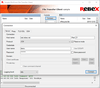
Screenshots: Automatic directory listing parser for the majority of popular FTP servers on Unix, Windows and Netware platforms; easily extensible to support exotic or unknown formats. ... Read more Show more results from this product
Screenshots: Socks4, Socks4a (Socks4 with domain name resolving), Socks5, HTTP proxy CONNECT method (ftp:// user:password @ site), FTP SITE(SITE with logon), FTP USER/PASS (USER user @ firewall @ hostname / PASS pass @ firewallpass), FTP OPEN. 0 ... Read more
Screenshots: Server specific commands supported (SITE command)- e.g. setting access permissions on Unix FTP servers ... Read more
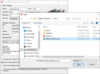
Screenshots: Rebex Secure Mail for.NET reads and writes Base64, Quoted-Printable, 7bit, 8bit and binary encoded messages and attachments. ... Read more Show more results from this product
Screenshots: Rebex Secure Mail for.NET enhances the standard SMTP, POP3 and IMAP protocols by utilizing the well known and widely used TLS and SSL protocol. 0 ... Read more
Screenshots: Retrieve message list filled with the specified info, such as size, sequence number, received date, flags, unique ID, message plain/HTML bodies, common headers or full headers. ... Read more
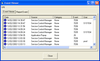
Screenshots: View and report system events. ... Read more Show more results from this product
Screenshots: Generate event messages and set their severity level. ... Read more
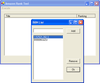
Screenshots: A state machine can be deployed to perform a series of asynchronous operations. For example: requesting information through networks, especially calls to read data from web sites or execute web service calls. 0 ... Read more Show more results from this product
Screenshots: A state machine can be used to search web sites in order to extract information from them. 0 ... Read more
Screenshots: You can implement a simple tool that allows you to invoke shared methods and properties of the.NET framework directly from the command line. 0 ... Read more
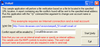
Screenshots: Perform file verification via the web and send any conflicts in an email. ... Read more Show more results from this product
Screenshots: Create a self updating applications via the Internet. ... Read more
Screenshots: Dynamically retrieve files to verify. ... Read more
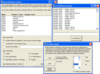
Screenshots: Expose low levels functions of visual studio such as windows and keyboard hooks, subclassing, cross process memory access and function exporting. ... Read more Show more results from this product
Screenshots: Create custom event sources with an easy to use utility. ... Read more
Screenshots: Create Windows services in moments with almost every feature available to C++ services. ... Read more
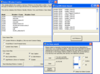
Screenshots: Expose low levels functions of visual studio such as windows and keyboard hooks, subclassing, cross process memory access and function exporting. ... Read more Show more results from this product
Screenshots: Create and support State machines, thereby dramatically reducing the number of threads needed to perform background operations. Manage large numbers or varying numbers of asynchronous operations. ... Read more
Screenshots: Create Windows services that are both easier and more robust than those created using Visual Studio. ... Read more
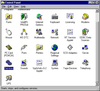
Screenshots: Create a standalone Control Panel Applet that interacts with an NT Service. ... Read more Show more results from this product
Screenshots: Create NT services and contol them via the Windows services control panel. ... Read more
Screenshots: Install, uninstall, register and run your NT service in simulator mode. ... Read more
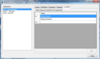
Screenshots: You can create one or more installation codes. You can copy the codes to the clipboard or save them to disk. ... Read more Show more results from this product
Screenshots: An application in the context of this product defines all assemblies that are licensed together. That means that different types of assemblies, different versions of one assembly, or assemblies across different products, can all be licensed with a single ... Read more
Screenshots: Select an application from a list of applications defined on the current server. All other License Manager functions work on the currently selected application. The currently selected application also appears on most dialog captions. ... Read more