Official Supplier
As official and authorized distributors, we supply you with legitimate licenses directly from 200+ software publishers.
See all our Brands.

Screenshots: FlowChartX Professional can automatically route arrows in the shortest way they reach from their source to their destination without crossing any diagram nodes. ... Read more Show more results from this product
Screenshots: This traffic Diagram screenshot shows boxes containing metafile images. Boxes can be rotated interactively by dragging their round rotation handle. ... Read more
Screenshots: Box-Objects can hold images, text or both. The boxes shown in the screenshot display icons representing network nodes. Hierarchical grouping is shown too. ... Read more
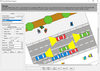
Screenshots: This traffic Diagram screenshot shows boxes containing metafile images. Boxes can be rotated interactively by dragging their round rotation handle. ... Read more Show more results from this product
Screenshots: Box-Objects can hold images, text or both. The boxes shown in the screenshot display icons representing network nodes. Hierarchical grouping is shown too. ... Read more
Screenshots: Use Decorated tables to display diagram entities. Tables have anchor points associated with each row, defining where incoming and outgoing connections dock to tables. ... Read more
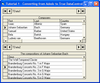
Screenshots: Convert you ADO Data Control to using TrueDataControl. ... Read more Show more results from this product
Screenshots: Control the data you show by using calculated fields and formatted expressions. ... Read more
Screenshots: Configure the details of your output by controlling the master source. ... Read more
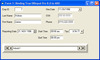
Screenshots: Bind your input controls to an ADO or DAO data source. ... Read more Show more results from this product
Screenshots: Create calendar input using TDBCalendar control which can be set up, by setting the margin spacing around the control and determining the number of calendar months to display in the control. ... Read more
Screenshots: Create 3D Input effect by using TDBContainer3D. Apply the effects of the container to child objects within the container. ... Read more
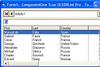
Screenshots: Add Incremental Search and Auto Completion. the control receives focus, any keys the user types are concatenated into a search argument, and the list portion of the control instantly highlights the next matching entry, if found. You can also enable the ... Read more Show more results from this product
Screenshots: Use True DBList with SQL Query Results. Automatically sense changes to the database at run time. Display the results of ad-hoc SQL queries. ... Read more
Screenshots: A variety of modes are available: Unbound Mode, Unbound Extended Mode, Unbound Application Mode and Unbound Storage Mode. ... Read more

Screenshots: Use VSView to create on-the-fly reports. ... Read more Show more results from this product
Screenshots: Create a report with embedded charts ... Read more
Screenshots: Use VSView to create reports based on custom data sources. ... Read more
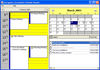
Screenshots: Customize the appearance of Calendar in design-time property pages Specify display preferences such as orientation of objects inside the day cell,as well as fonts, colors and images for the day cell and header. ... Read more Show more results from this product
Screenshots: Start Day Chooser Features of the DayView control are combined into an adjustable weekly display, with design-time or run-time selection of the start day. ... Read more
Screenshots: ScheduleX is apartment-model threaded for optimal use in Microsoft Internet Explorer. ... Read more
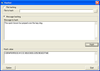
Screenshots: The Hashing Method object represents a particular hashing algorithm offered by the library. Objects of this type are assigned to the Xceed Hashing control's HashingMethod property in order to determine the hashing algorithm to use when calling Xceed ... Read more Show more results from this product
Screenshots: An Encryption Method object represents a particular encryption algorithm offered by the library. Objects of this type are assigned to the Xceed Encryption control's EncryptionMethod property in order to specify the underlying encryption method to use ... Read more
Screenshots: Encrypting and decrypting entirely in memory requires five steps; Specify the encryption method to use; Specify the Secret Key to use; Tell the library to encrypt; Obtain the encrypted data and Make sure that everything worked properly ... Read more
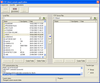
Screenshots: The XceedQuickFtp control allows you to send or receive one or more files with only a single line of code. ... Read more
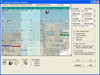
Screenshots: A scrolling list calendar. ... Read more Show more results from this product
Screenshots: A simple month calendar. ... Read more
Screenshots: A day time appointment calendar. ... Read more