Official Supplier
As official and authorized distributors, we supply you with legitimate licenses directly from 200+ software publishers.
See all our Brands.
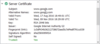
Screenshots: 0 ... Read more Show more results from this product
Screenshots: 0 ... Read more
Screenshots: 0 ... Read more
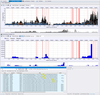
Screenshots: Get aware of waiting blocks due to Network I/O (capture even encrypted data). 0 ... Read more Show more results from this product
Screenshots: View the timely distribution of selected events, identify interesting zones for analysis. 0 ... Read more
Screenshots: Top-level view on the timeline with customizable definitions. 0 ... Read more
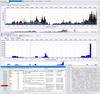
Screenshots: Where is high load, where unexpected wait blocking? 0 ... Read more Show more results from this product
Screenshots: Get aware of waiting blocks due to Network I/O (capture even encrypted data). 0 ... Read more
Screenshots: View the timely distribution of selected events, identify interesting zones for analysis. 0 ... Read more
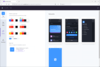
Screenshots: Customize the color, icons, shapes, fields and more to give your app the unique look and feel you need. 0 ... Read more Show more results from this product
Screenshots: 0 ... Read more
Screenshots: Download a structured.NET solution and continue development in Visual Studio or Visual Studio Code. 0 ... Read more
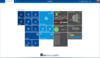
Screenshots: 0 ... Read more Show more results from this product
Screenshots: 0 ... Read more
Screenshots: 0 ... Read more
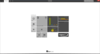
Screenshots: 0 ... Read more Show more results from this product
Screenshots: 0 ... Read more
Screenshots: 0 ... Read more

Screenshots: 0 ... Read more Show more results from this product
Screenshots: Final Details Dialog after SecureDELTA / XtremeDELTA is created. 0 ... Read more
Screenshots: 0 ... Read more
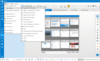
Screenshots: Capture high-quality screenshots with various options such as Region, Full-Screen, Continuous Region, Window, Scrolling, and Continuous Capture. 0 ... Read more Show more results from this product
Screenshots: Captured screenshots can be enriched with a variety of annotations and out of the box vector icons. 0 ... Read more
Screenshots: Clipart can be drag and dropped from the online web resources which can be configured for a direct access. 0 ... Read more
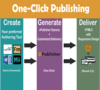
Screenshots: 0 ... Read more Show more results from this product
Screenshots: After you have created a new project, you can make changes to the appearance of the output, organize the structure of your Help system, and create output based on multiple formats. ... Read more
Screenshots: The Style Designer is made up of the style tabs containing Properties and Options, where you will specify the appearance of your online content. The Properties tab is where you can effect such changes as font color, size, and style. The Options tab is ... Read more
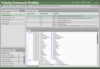
Screenshots: Let's you see all the queries ordered by the duration taken for the query to execute. 0 ... Read more Show more results from this product
Screenshots: Let's you browse and filter the queries by their isolation level. 0 ... Read more
Screenshots: Let's you browse and filter the queries by their isolation level. 0 ... Read more