Official Supplier
As official and authorized distributors, we supply you with legitimate licenses directly from 200+ software publishers.
See all our Brands.
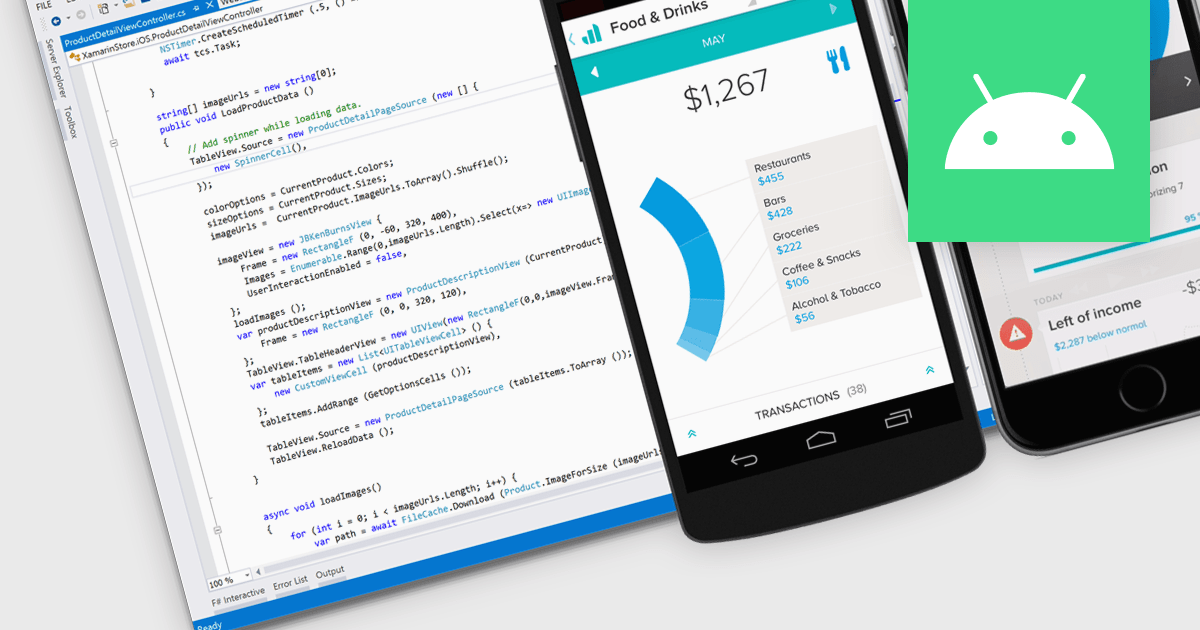
Android deployment is the process of building, packaging, and installing an Android application directly onto a device or emulator from the development environment. This involves compiling the code, generating the necessary APK or AAB files, and automatically transferring the app to the target for testing or release. Using an IDE simplifies and accelerates this process by integrating development, testing, and debugging tools in one environment. The key benefits for software developers include streamlined workflows, reduced deployment times, and efficient iteration, which lead to faster testing and validation of features during the development cycle.
Several Integrated Development Environments (IDEs) offer Android deployment including:
For an in-depth analysis of features and price, visit our comparison of IDEs.