Official Supplier
As official and authorized distributors, we supply you with legitimate licenses directly from 200+ software publishers.
See all our Brands.
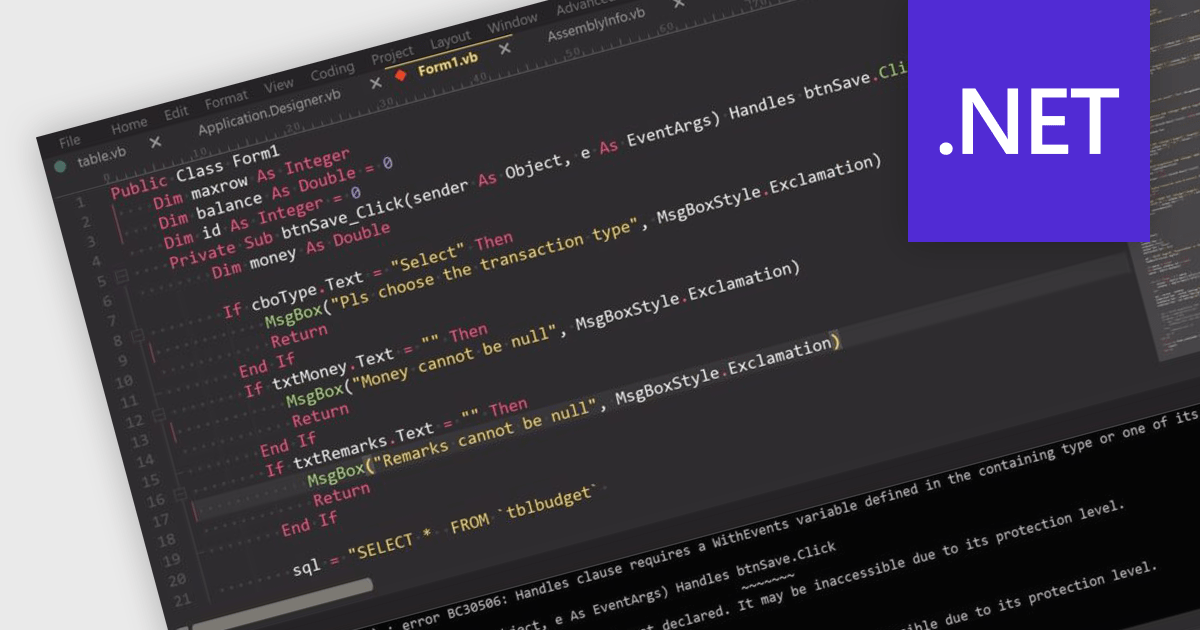
Visual Basic .NET (VB.NET) is a versatile programming language supported by popular Integrated Development Environments (IDEs) that enhance productivity with features like syntax highlighting, IntelliSense, debugging, and version control. Seamlessly integrated with the .NET framework, VB.NET is ideal for developing desktop software, web services, and cloud solutions. While less popular than modern languages like C#, Python, or JavaScript, it remains valuable in niches such as legacy application maintenance and in organizations invested in the .NET ecosystem. Its simplicity and ease of learning make it appealing for rapid prototyping and for developers transitioning from older Visual Basic versions. Migrating Visual Basic (VB) applications to VB.NET modernizes codebases, adding object-oriented capabilities, improved error handling, and access to advanced .NET libraries. This enhances performance, security, scalability, and compatibility with modern systems. Typical use cases include updating enterprise software, modernizing desktop applications with Windows Forms or WPF, and integrating legacy systems with web or cloud services, ensuring applications remain functional and future-ready.
Several integrated development environments (IDEs) offer Visual Basic .NET support, including:
For an in-depth analysis of features and price, visit our comparison of IDEs.