Official Supplier
As official and authorized distributors, we supply you with legitimate licenses directly from 200+ software publishers.
See all our Brands.
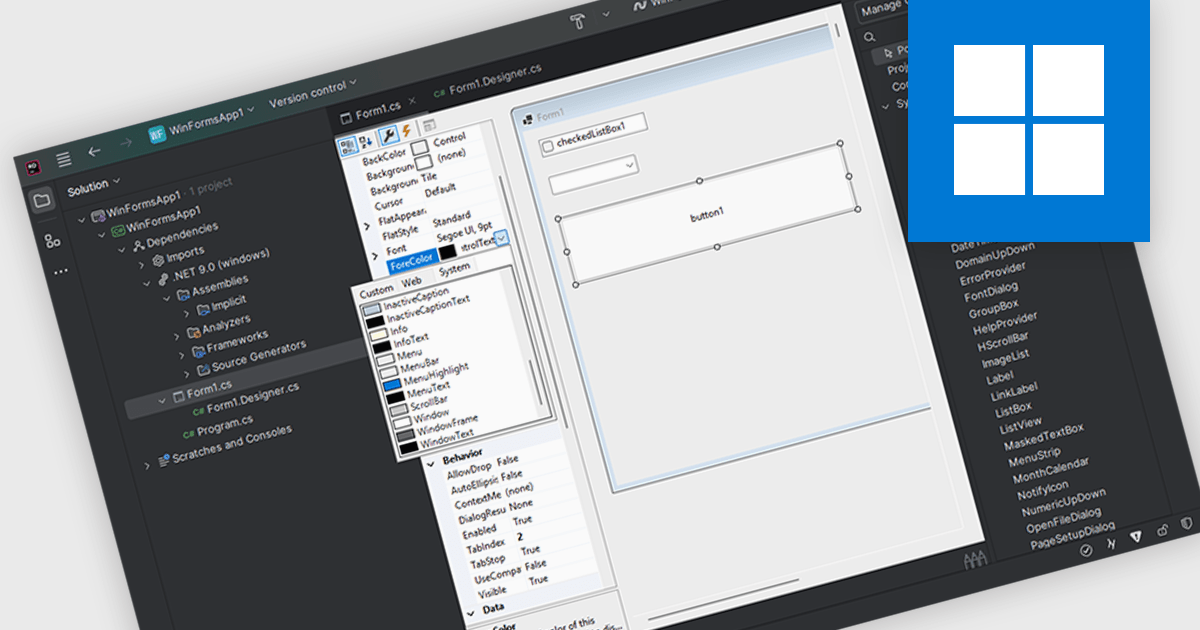
Customizing user interface component in an Integrated Development Environment (IDE) lets you easily modify the visual appearance and interactive functionality of user interface elements. Developers can adjust characteristics like dimensions, background and text colors, font styles, and event handling to tailor components to specific application needs. This customization enables the creation of visually appealing and user-friendly interfaces, ensures consistency across the application, and improves the overall user experience by optimizing component behavior for intended interactions.
Several IDEs support customizable UI components including:
For an in-depth analysis of features and price, visit our comparison of IDEs.