Official Supplier
As official and authorized distributors, we supply you with legitimate licenses directly from 200+ software publishers.
See all our Brands.
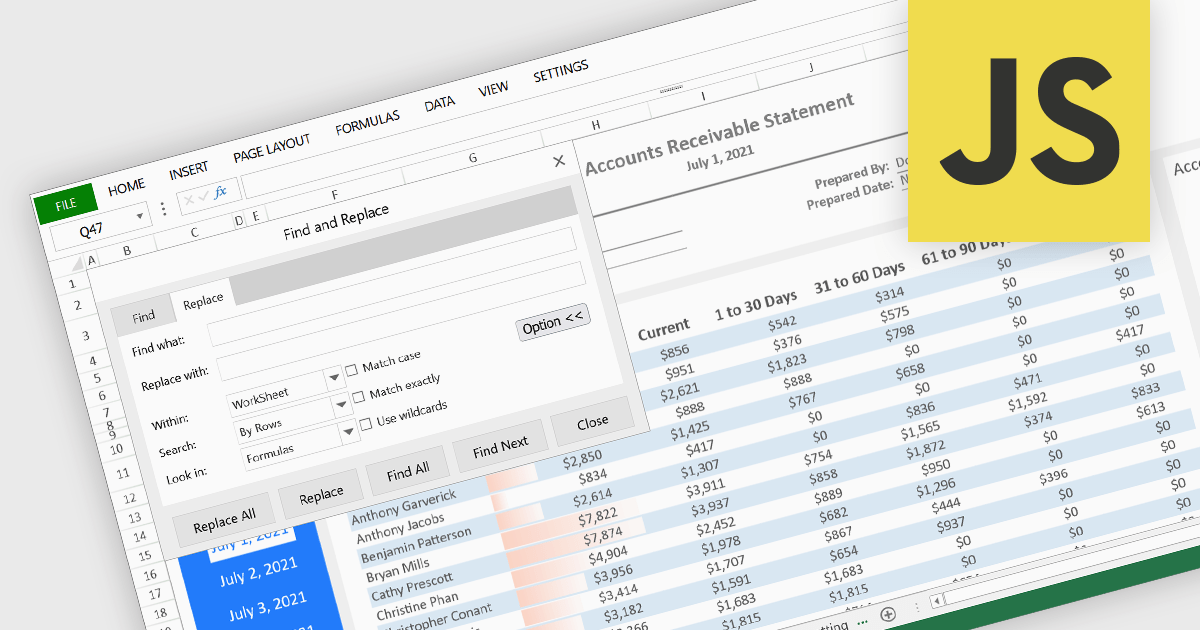
Find and replace functionality in a spreadsheet application enables users to quickly search for specific text, numbers, or characters within a worksheet and substitute them with alternative content. Often including advanced options such as case sensitivity, regular expressions, and the ability to target specific sheets or cell ranges, this feature lets users make consistent updates across large datasets without manually editing each cell. By automating these repetitive tasks, it reduces the risk of human error and significantly enhances productivity and accuracy in data processing. It is particularly useful for correcting errors, updating outdated information, or standardizing entries, such as changing all instances of an old product name to a new one.
Several JavaScript spreadsheet controls offer find and replace functionality, including:
For an in-depth analysis of features and price, visit our comparison of JavaScript spreadsheet controls.